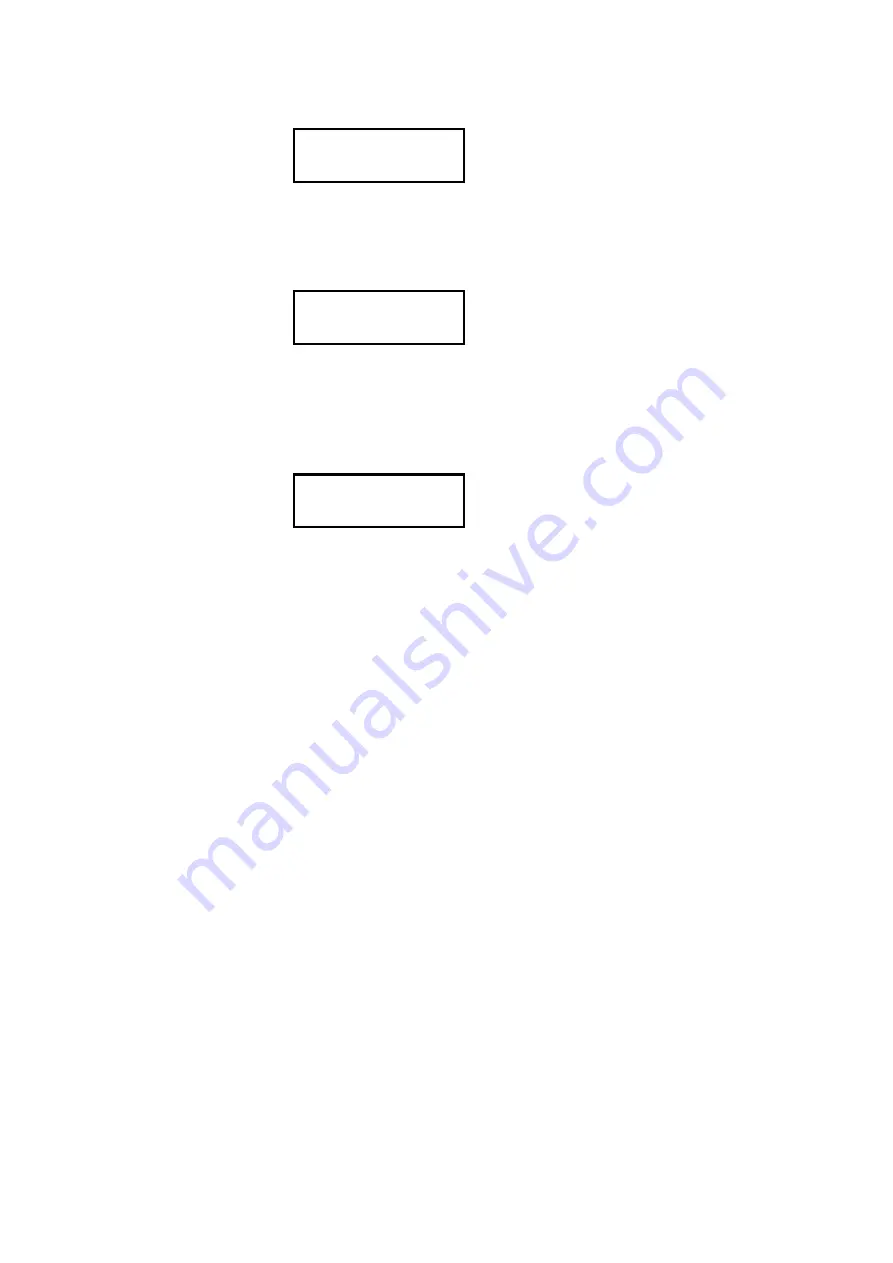
-
27
-
2
.
Press the SELECT button (instead of MODE to set up RAID operational parameters)
Firm ware is
Ver.x.xxx
Firmware version will be displayed
After then, press front Mode button to change network parameters. You will see current IP address
displayed on LCD as below
● IP Address Setup
IP Address
192.168.50.210
By pushing SELECT button, the IP Address will be increased from leftist digit.
The longer you hold the SELECT button, the faster the number is increased.
Push the MODE button to move to next field. (Again Management GUI is recommended)
● Address Mask Setup
Address Mask
255.255.255.0
This is to setup IP address mask same as IP setup.
Use the same way to change address mask as
described above for IP address.
If you wanted to continuously change other parameters you can keep pressing Mode button to roll among
other parameters as Sec 1.4 explained. Or you can press Mode+Select button to save the change and
restart the storage to take new network parameters effective.
Do not forget the save operation otherwise
network parameters will not be changed.
Summary of Contents for DVM06U3
Page 9: ...8...
Page 17: ...16 1 5 Name and Function of each part Front side Rear Side...
Page 21: ...20...
Page 53: ...52 2 8 3 IP Setup for MAC OS X Click System Preferences Click Network Icon...
Page 55: ...54...
Page 61: ...60 The New Volume Wizard will load up so click Next Choose the volume you want then click Next...
Page 67: ...66 7 Partition Completion...






























