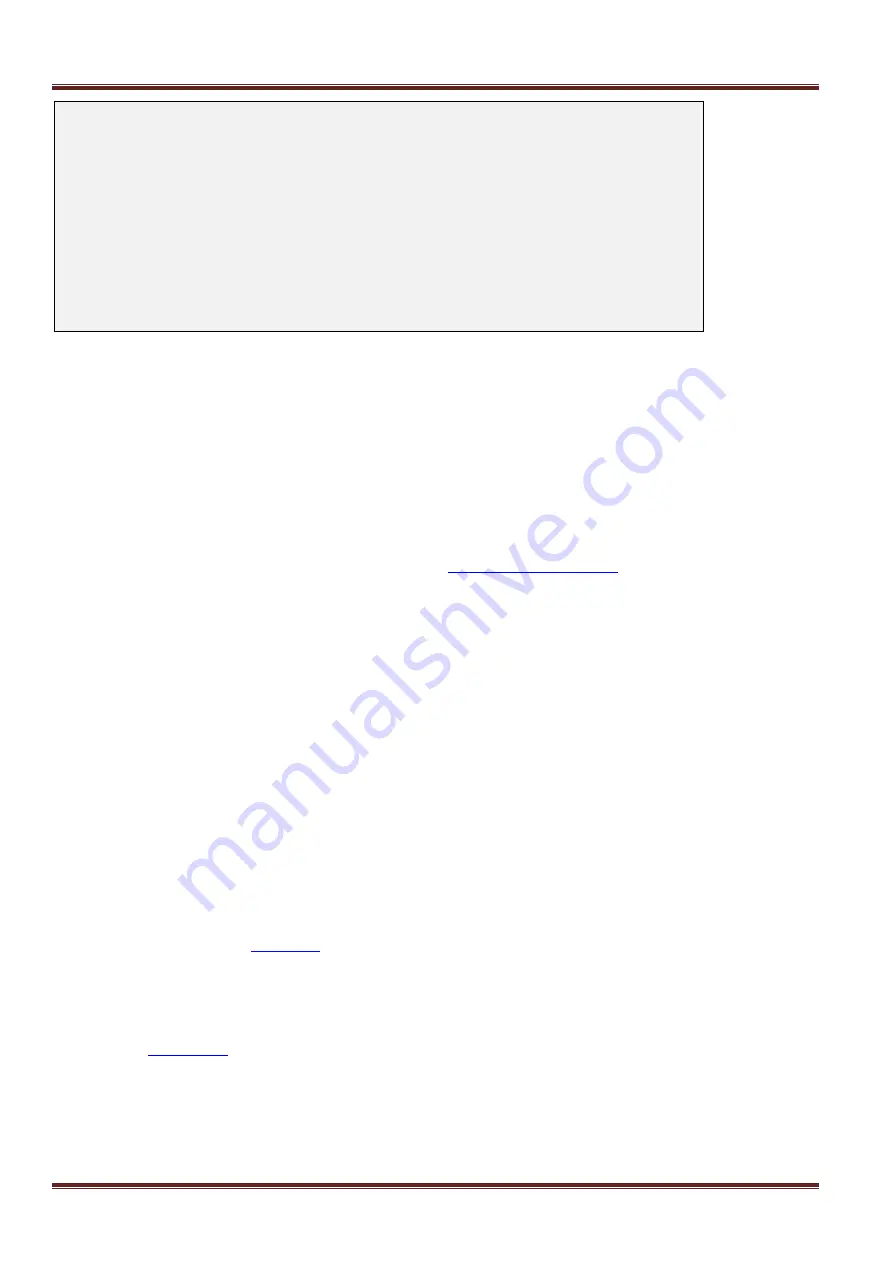
Asentria SiteBoss 571 UserManual
Page 68
SiteBoss 571 - Settings For Data Alarm/Filter 1
A) Alarm/Filter Enable [OFF]
B) Alarm/Filter Mode [ALARM]
C) Alarm/Filter Name []
D) Alarm/Filter Equation []
E) Threshold [1]
F) Auto-Clear when Threshold Reached [ON]
G) Alarm Counter Clear Interval [12 HOURS]
H) Alarm Counter Reset Time [00:00]
I) Actions []
J) Class [Info]
K) Data Alarm Trap Number [503]
L) Clear This Alarm Counter Now
Alarm/Filter Enable
This toggles each individual data event monitor ON or OFF. The default setting is OFF.
Alarm/Filter Mode
This toggles between Alarm and Filter to indicate whether the S571 will recognize this data event as an Alarm and
take some action, or as a Filter and either accept or reject the data string. The default setting is ALARM.
Alarm/Filter Name
Use this field to set the name for the event monitor. This name is reported with the specified actions (maximum
length 16 chars).
Alarm/Filter Equation
Set the event equation using the event fields defined in the
chars).
Threshold
Set the number of times the event equation must be matched before an event is triggered. If the event counter is
allowed to grow beyond the threshold, the unit will not trigger an event again until after the counter is reset. The
default setting is 1.
Auto-Clear when Threshold Reached
This is an ON/OFF toggle to control whether the unit will clear the event counter each time the threshold is met.
The default setting is ON.
Alarm Counter Clear Interval
Use this option to
set an interval at which the unit should clear the match counter for an individual data event. The
available options are: 2 hours, 4 hours, 6 hours, 8 hours, 12 hours, Daily, and Never. The first clear occurs at
midnight. The default setting is 12 HOURS.
Alarm Counter Reset Time
This field
sets the time at which the daily clear should take place if it is enabled in the Alarm Counter Clear Interval.
This value is in 24-hour format. The default setting is 00:00.
Actions
This selection will
display the
, a display defining all actions that can be configured for an event. In the
Data Alarm/Filter Setting
n
menu shown above, this field will be empty [ ] if no actions have been configured, and
will show [*SET*] if one or more actions have been configured.
Class
This option is used to set the class for the alarm. When this option is selected, a list of the classes previously
defined in the
is displayed. Select one to be assigned to this data alarm. The default is Info.
Data Alarm Trap Number
This field sets the number to be sent with any SNMP traps for this event. The default is 503, but trap number can
also be set in the range of 1000
– 1199 as needed.
















































