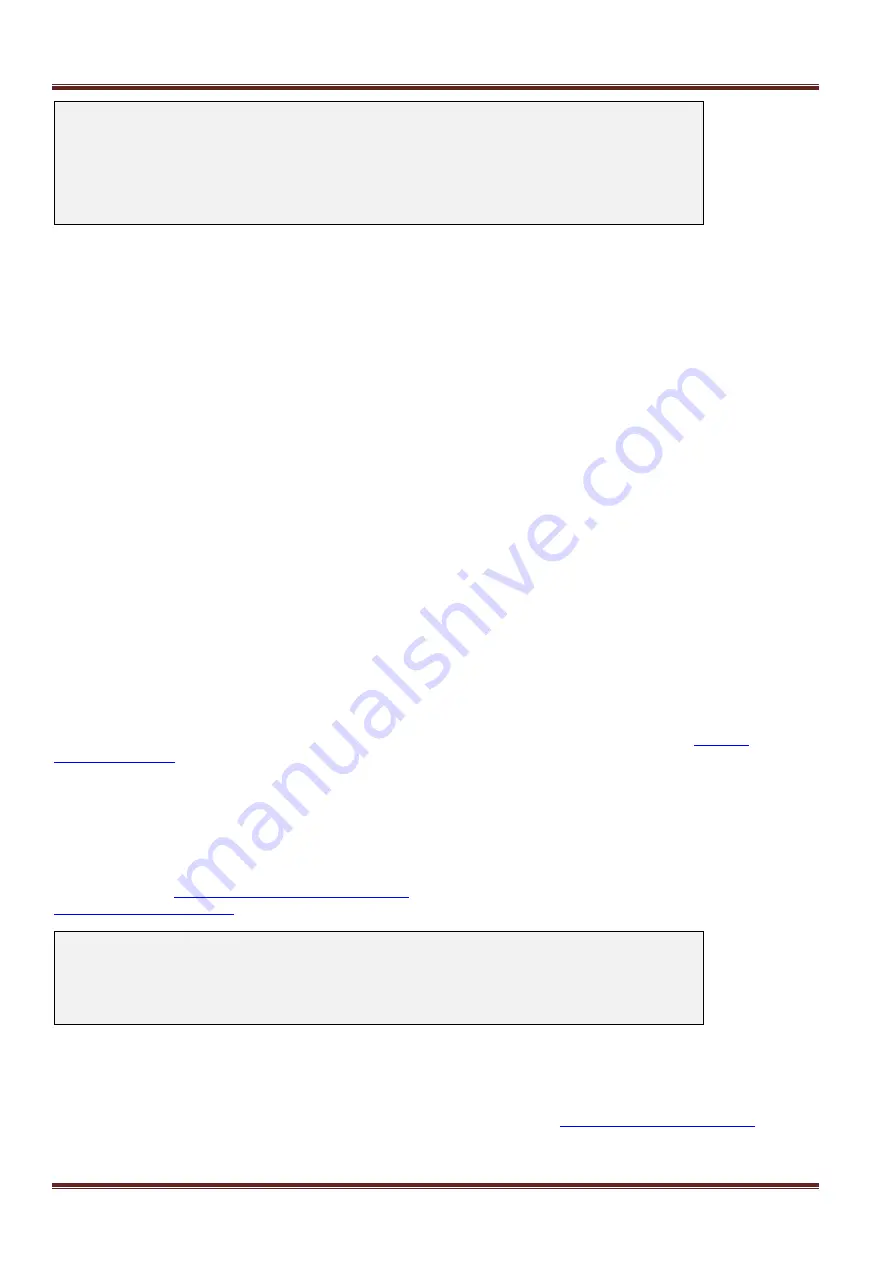
Asentria SiteBoss 571 UserManual
Page 56
SiteBoss 571 - Connectivity Check Settings
A) Enable [OFF]
B) IP Address 1 [0.0.0.0]
C) IP Address 2 [0.0.0.0]
D) Check Interval (minutes) [2]
E) Fail Threshold [5]
Enable
This is an ON/OFF toggle to enable or disable the feature. Default is OFF.
IP Address
n
Use these fields to set the IP address(es) that will be pinged for the connectivity check. The default is 0.0.0.0, note
the unit will not ping 0.0.0.0.
Check Interval (minutes)
This field is used to set how often the IP address(es) will be pinged, in minutes. Range is 1 to 10 minutes. The
default is 2.
Fail Threshold
This field sets how many ping checks in a row must fail before the modem or SiteBoss is power cycled. Range is 2
to 50, default is 5.
Wireless Status Commands
?W
or
STATUSW
commands display the current status of the wireless connection.
?WIRE
or
?WIRELESS
or
STATUS WIRELESS
are also valid status commands. The unit will respond with:
Wireless modem status: <state>
Possible states are:
:not installed
wireless card not detected
:not enabled
net.wireless.mode
=OFF
:connecting
attempting to establish connection *
:connected
connection established, no active TCP session
:active
connection established, one or more active TCP sessions
:idle
which it may be for only a moment between sessions
* If it says “Connecting” most of the time, there is a problem and it would be advisable to contact
to check the wireless modem log.
?W INFO
will display Network Registration and Subscriber & Equipment information.
Security Settings
The Security Settings menu displays options for setting the security mode, as well as specific and general security
settings. See the
Securing a SiteBoss Feature Guide
on the Asentria Product Information Portal or contact
SiteBoss 571 - Security Settings
A) Security Mode [USER PROFILES]
B) Specific Security Settings
C) General Security Settings
Security Mode
This option toggles between USER PROFILES and RADIUS to determine which Specific Security Settings menu
to be displayed.
USER PROFILES causes option B) Specific Security Settings to display the
User Profile Security Settings
where twelve individual User Profiles can be configured along with Authentication Settings.















































