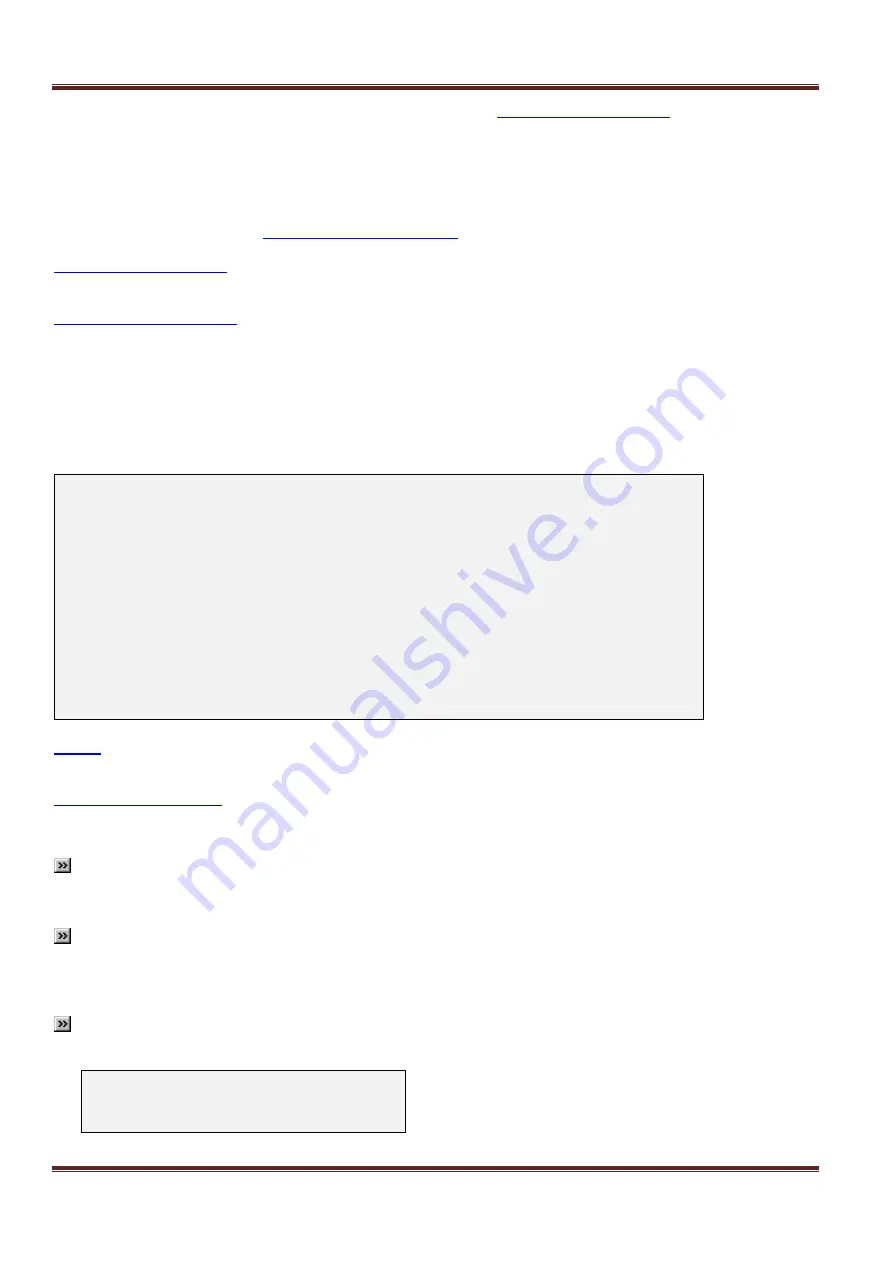
Asentria SiteBoss 571 UserManual
Page 57
RADIUS causes option B) Specific Security Settings to display the
RADIUS authentication server settings can be configured.
The default setting is USER PROFILES.
Specific Security Settings
The content of this menu is determined by toggling Security Mode. USER PROFILES causes option B) Specific
Security Settings to display the
User Profile Security Settings
menu where twelve individual User Profiles can be
configured along with Authentication Settings. RADIUS causes option B) Specific Security Settings to display the
menu where RADIUS authentication server settings can be configured. Default setting
is USER PROFILES.
This selection displays a menu with options that apply to
every
user of this S571.
Specific Security Settings
– User Profile Security Settings
When the Security Mode is toggled to USER PROFILES the User Profile Settings will display at Specific Security
Settings. This menu is used to configure up to twelve User Names and Passwords along with user specific access
permissions and routing.
SiteBoss 571 - User Profile Security Settings
A) User 1: admin/********/COMMAND/FILE1
B) User 2:
C) User 3:
D) User 4:
E) User 5:
F) User 6:
G) User 7:
H) User 8:
I) User 9:
J) User 10:
K) User 11:
L) User 12:
M) Authentication Settings
All 12 User selections display the configuration menu for each user profile.
The Authentication Settings selection displays a menu of global authentication options. Authentication Settings set
parameters for passwords and security that are required for
every
user who attempts to log into the SiteBoss.
Note:
By default, the User1 profile is the only one with a preconfigured username and password
(admin/password). Usernames and passwords are not pre-configured for Users 2 thru 12. For security reasons it
is highly recommended that you change the User 1 password, and record it and all other configured passwords in
a secure location.
Note:
Passwords are case sensitive and are masked in all menus and while typing them from the command
line, for security reasons. If a user without permissions accesses the User Profile Settings menus, they will see all
fields in this menu either masked or with no data in them. If they select an option, a message will be displayed that
says: “You do not have permission to change this setting.”
Note:
When configuring a new username, and an invalid or duplicate username is entered, the S571
responds as follows:
Invalid Entry.
Press any key to continue...















































