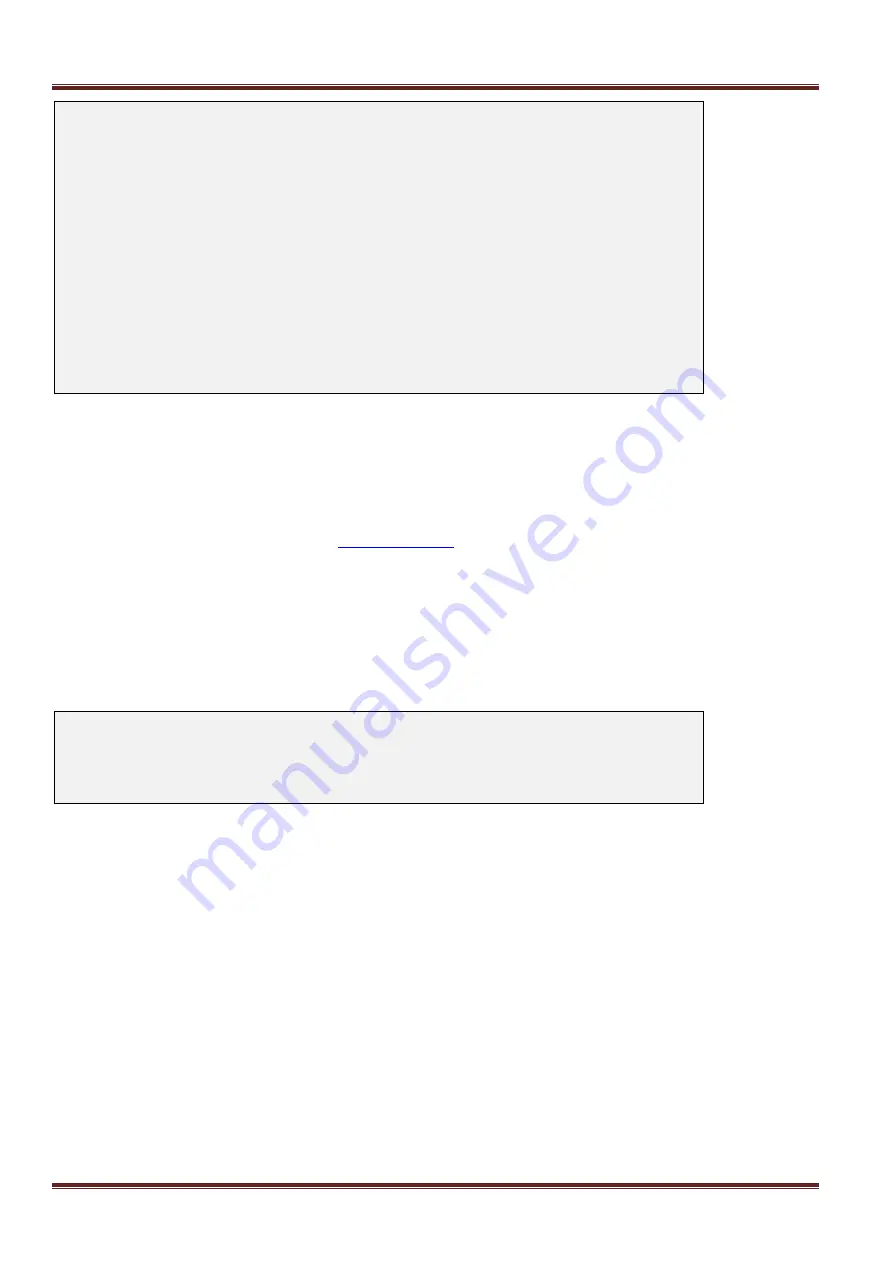
Asentria SiteBoss 571 UserManual
Page 28
SiteBoss 571 - VLAN Settings
A) VLAN 1
B) VLAN 2
C) VLAN 3
D) VLAN 4
E) VLAN 5
F) VLAN 6
Enter your Selection: A
SiteBoss 571 - VLAN 1 Settings
A) ID [0]
B) Priority [0]
C) IP Address [0.0.0.0]
D) Subnet Mask [255.255.255.0]
E) Router Address [0.0.0.0]
ID
Input the identifier for the VLAN, 0 to 4094. The default is 0.
Priority
Set the priority assigned to egress frames, 0 to 7. The default is 0.
IP Address, Subnet Mask and Router Address
Configure like any other interface. See the
chapter above for more information.
IPv6 Settings
This menu is used to enable and configure IPv6 functionality. The interface's IPv6 function can operate as long as
the interface is not in IPv4 VLAN mode. IPv6 operates independently from IPv4 configuration. For example, the
user could have one interface in IPv4 VLAN mode and another interface operating in IPv6 AUTO mode. But the
user could not have the same Ethernet interface operating in both IPv4 VLAN mode and IPv6 AUTO or STATIC
mode.
SiteBoss 571 - Ethernet 1 IPv6 Settings
A) Mode [OFF]
B) Static Address []
C) Static Router Address []
Mode
Each Ethernet interface has 3 IPv6 modes: OFF, STATIC, and AUTO.
OFF sets the interface to IPv4 mode and disables IPv6 functionality.
STATIC means the interface has IPv6 support and that you must configure a Unicast Global address for it. It also
has a link local address. It also has the static IPv6 address, if that is configured. If no static address is configured
then it has only the link local address. If a static router is also configured then that router is used to configure the
IPv6 default route.
In AUTO mode, the IPv6 default route is automatically configured. This option should only be used for one
network interface. If one has multiple interfaces configured in Auto multiple IPv6 default routers could be
configured. This will result in an unpredictable IPv6 default router.
The default is OFF.
Static Address
If you configure the Mode to Static set the static IPv6 address to use for this interface
.















































