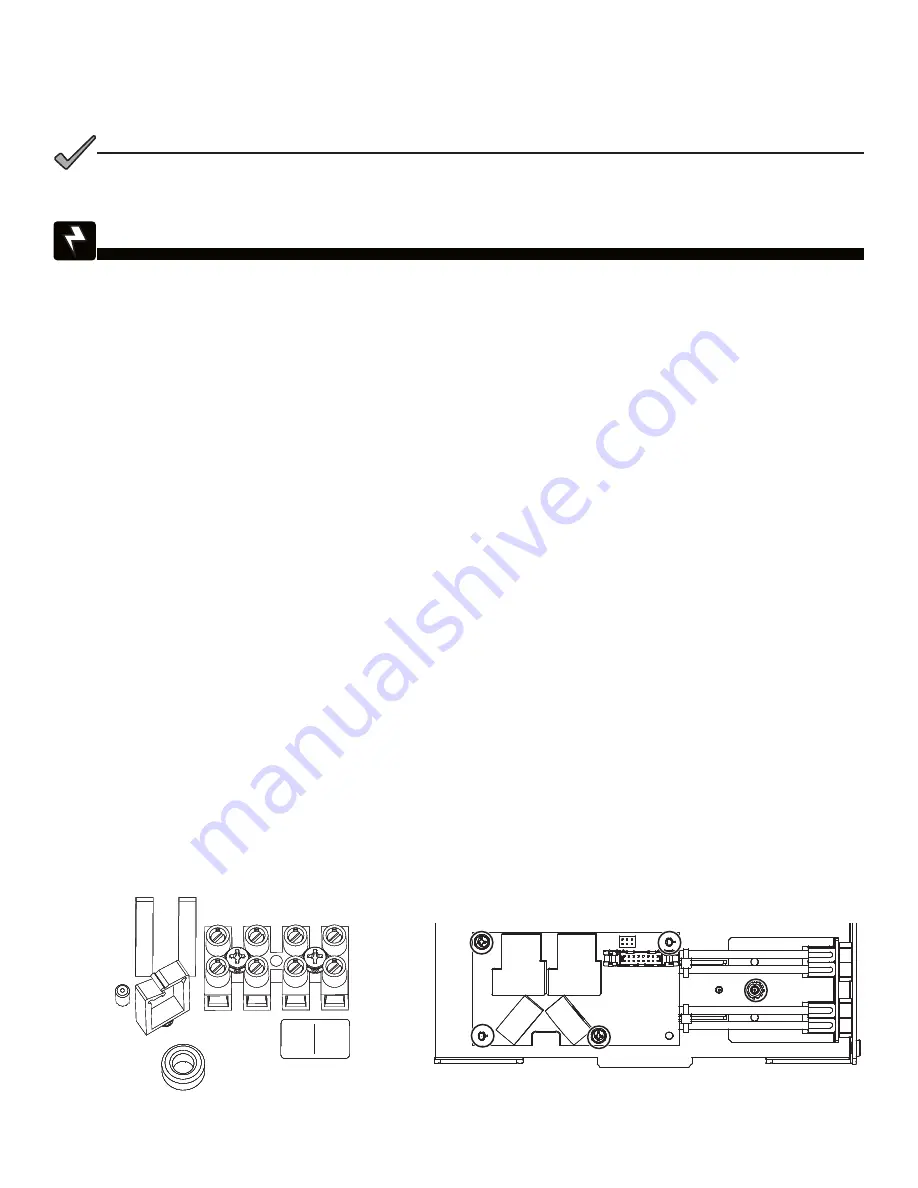
27
017-882-B0-001 Rev. E (06/2018)
1.0 Introduction, Continued
Installing the AlphaDOC
Tools Required:
3mm slotted screwdriver
#2 Phillips-head screwdriver
To install the AlphaDOC
1. Completely shut down the power supply; verify all power is removed. Ensure utility power is off and battery power
is safely secured (or not installed) in the enclosure assembly. All connections and cables must be removed from
the power supply. To maintain output to the load, consider using the APP9015S or APP9022S Service power
supply when installing the AlphaDOC.
2.
To remove the transformer module’s front panel, remove the three front panel screws (one from the bottom left,
two from the top).
3. Remove the output voltage wires from the terminal block, see Fig. 1-9.
4.
Remove the ribbon cable.
5. Lift the front panel up and away from the chassis.
6. Remove the 6-32 KEPS nut securing the single-output wire harness and output connector bracket.
7. Replace with the AlphaDOC board and dual output wire harness assembly.
8.
Attach the nomex to the back of the PCB using the two 3/8" circuit board supports.
9. Install the output connector bracket using the 6-32 KEPS nut that was removed in Step 6 on the PEM stud that is
farthest from the connectors.
10. Install the PCB using two 6-32 screws, routing the wires under the PCB and nomex as shown.
11.
Connect the dual output voltage wires (Fig. 1-10), to the output voltage terminal block as shown, see Fig. 1-9.
Torque terminal block screws to 7in-lbs (0.79N-m).
12. Replace the front panel.
13. Replace connections and return the unit to service.
Fig. 1-10, AlphaDOC Standoff and Screw Locations
Fig. 1-9, Output Voltage Terminal Block
Only qualified personnel should install the AlphaDOC. To install the AlphaDOC you must completely shut down the
power supply. To maintain output to the load, consider using either the APP9015S or APP9022S Service power
supply during installation.
NOTICE
:
To avoid exposing the technician to potentially lethal voltages, before you proceed you
must remove all power from the power supply; unplug the power supply from the AC power
source, remove all front panel connections and disconnect the battery connector.
WARNING! ELECTRICAL HAZARD
63V 89V






























