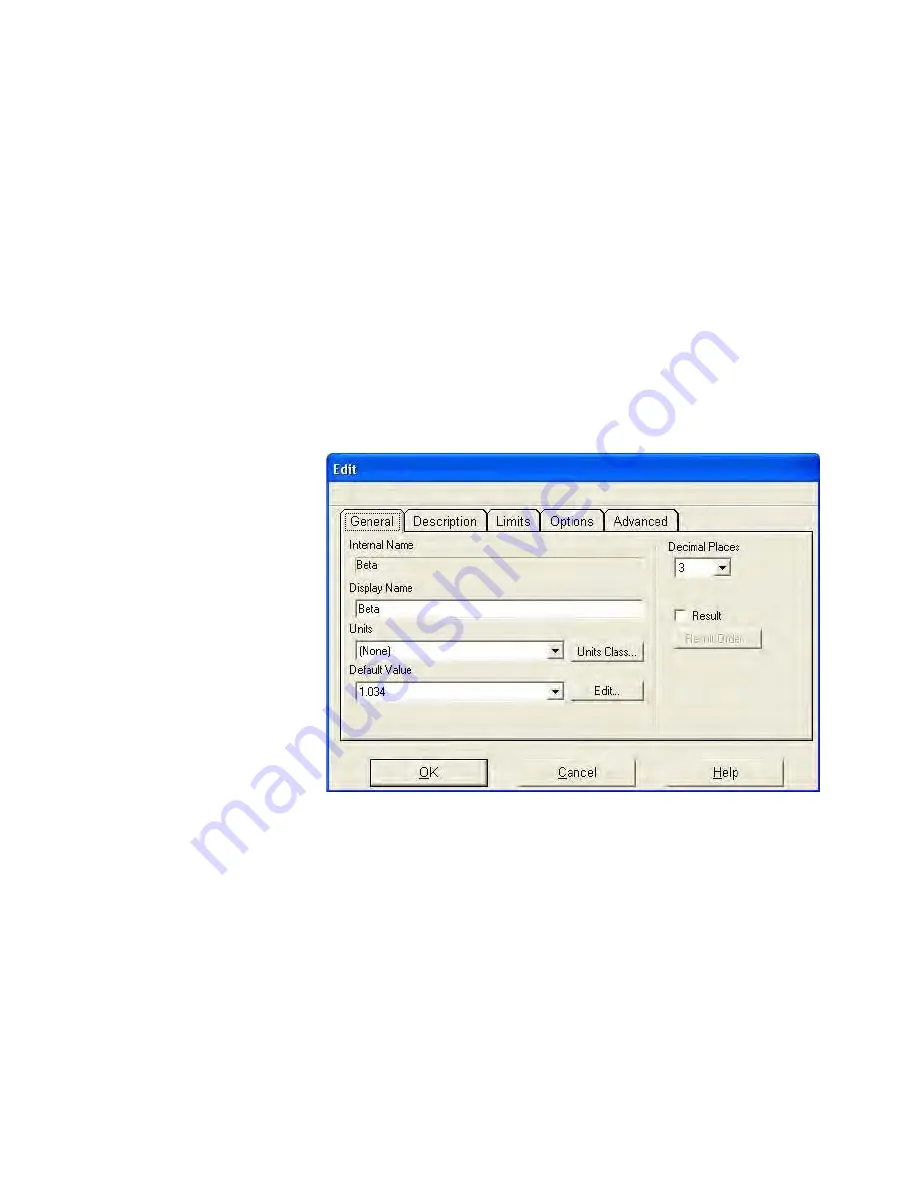
NanoSuite Explorer D
Agilent Nano Indenter G200 User’s Guide
D-31
Click
Check
to check the formula syntax. Any errors that NanoSuite
encounters will be displayed under the formula box. If the formula
syntax is correct, NanoSuite will display
Formula is okay
.
Eight keyboard characters are available as buttons. Clicking any of these
buttons is equivalent to pressing the key associated with that character
on a keyboard.
Click
New Input…
to invoke the Insert New Variable dialog box. This
is equivalent to right-clicking on the Inputs folder and selecting
Insert
Input
from the resulting pop-up menu.
Click
Edit Input
to change the properties of a predefined input via the
Edit dialog box shown in
, which is an alternative way of
editing the properties of an input (discussed later).
Figure D-40
Edit dialog box
Advanced Tab
The Advanced tab varies depending on whether the channel is hardware
or software. If the channel is software, then the Advanced tab is as
shown in






























