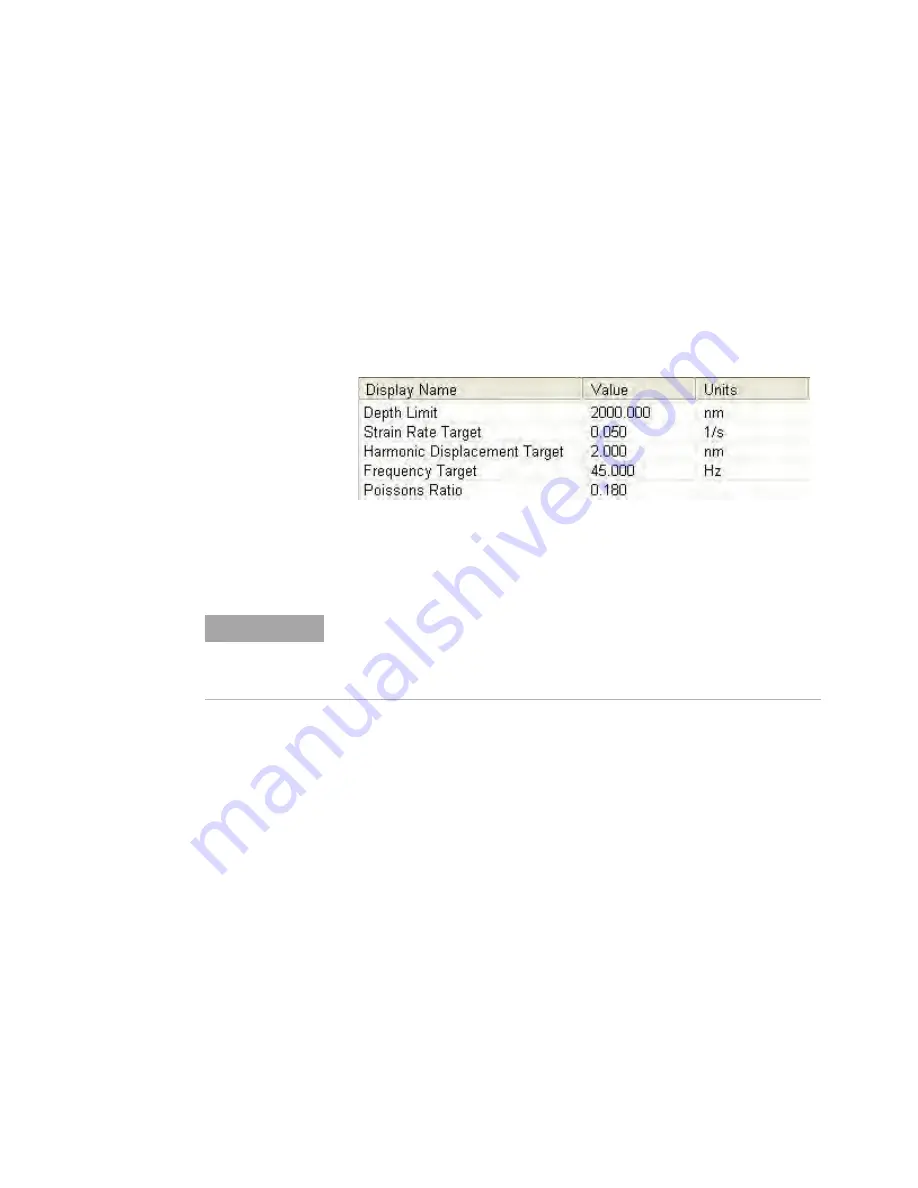
Continuous Stiffness Measurement A
Agilent Nano Indenter G200 User’s Guide
A-5
NanoSuite Reference
There are some parameters in the NanoSuite software that are used only
with the CSM option.
Required Inputs
When using the CSM option, the Required Inputs should display the
following five parameters as shown in
and described below.
Figure A-4
Required Inputs for CSM
Depth Limit
Maximum penetration of the indenter into the test surface in nm.
Strain Rate Target
Loading is controlled such that the loading rate divided by the load on
the test surface is held constant at this value (1/s). This means that when
the load on the sample is small, the loading rate is small, and as the load
increases, the loading rate increases.
The default is 0.05/s. For example, if the absolute load is 1 mN, then the
loading rate is 0.05 mN/s at the default value.
N O T E
When you conduct CSM testing, set the depth limit larger than you
want. As the indenter penetrates the sample, NanoSuite continuously
gathers data. If the indenter penetrates beyond a useable limit, the data
that NanoSuite collects before that point are still valid.
















































