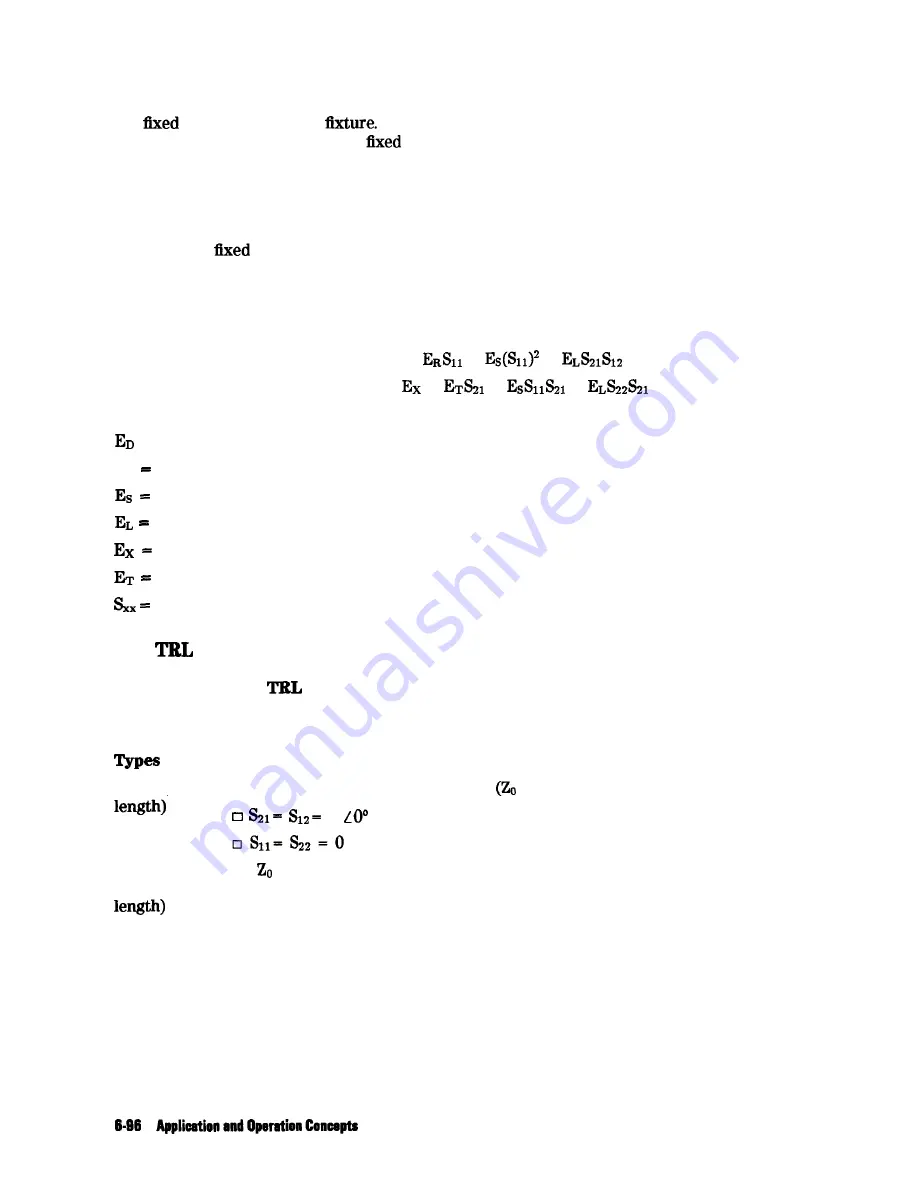
If the device measurement requires bias, it will be necessary to add external bias tees between
the
attenuators and the
The internal bias tees of the analyzer will not pass the
bias properly through the external
attenuators. Be sure to calibrate with the external bias
tees in place (no bias applied during calibration) to remove their effect from the measurement.
Because the bias tees must be placed after the attenuators, they essentially become part of the
fixture. Therefore, their mismatch effects on the measurement will not be improved by the
attenuators.
Although the
attenuators improve the raw mismatch of the network analyzer system,
they also degrade the overall measurement dynamic range.
This effective mismatch of the system after calibration has the biggest effect on reflection
measurements of highly reflective devices. Likewise, for well matched devices, the effects of
mismatch are negligible. This can be shown by the following approximation:
Reflection magnitude uncertainty = En +
+
+
Transmission magnitude uncertainty = +
+
+
where:
= effective directivity
En effective reflection tracking
effective source match
effective load match
effective crosstalk
effective transmission tracking
S-parameters of the device under test
The
Calibration Procedure
Requirements for
Standards
When building a set of TRL standards for a microstrip or fixture environment, the requirements
for each of these standard types must be satisfied.
Requirements
THRU (Zero
q
No loss. Characteristic impedance ) need not be known.
1
THRU
(Non-zero
•I of the thru must be the same as the line (if they are not the same, the
average impedance is used).
q
Attenuation of the thru need not be known.
q
If the thru is used to set the reference plane, the insertion phase or
electrical length must be well-known and specified. If a non-zero length
thru is specified to have zero delay, the reference plane is established in the
middle of the thru.
Summary of Contents for 8719D
Page 153: ...M a k i n g M i x e r M e a s u r e m e n t s O p t i o n 089 Only1 3 19 ...
Page 189: ... 4 18 Printing Plotting and Saving Measurement Results ...
Page 338: ... Figure 6 41 Open Circuit Rmnination 6 64 Application and Operation Concepts ...
Page 467: ......
Page 468: ...8 2 Menu M a p s ...
Page 469: ......
Page 470: ...84 Menu Maps ...
Page 473: ...Menu Maps 8 7 ...
Page 475: ...Menu Maps a 9 ...
Page 476: ...I 9 10 MenuYaps ...
Page 477: ...Menu Maps 9 11 ...
Page 478: ...MlFl EF FEFEFEII TE 9 l 2 Menu Maps ...
Page 479: ......
Page 480: ...8 14 Menu Maps ...
Page 481: ...r c 1 pb6le Menu Maps 8 l 6 ...
Page 537: ...6 66 Key Definitions ...
Page 556: ... Ihble 9 2 Softkey Locations continued Softkey Front Panel Access Key Key Definitions 9 75 ...
Page 557: ...9 76 Key Definitions ...
Page 558: ...lhble 9 2 Softkey Locations continued Softkey Front Panel Access Key Key Definitions D 77 ...
Page 559: ...Ihble 9 2 Softkey Locations continued Softkey Key Definitions ...
Page 560: ... Jhble 9 2 Softkey Locations continued Key Definitions a 78 ...
Page 561: ...able 9 2 Softkey Locations continued 8 80 Key Definitions ...
Page 563: ... ble 9 2 Softkey Locations continued 842 Definitions ...
Page 565: ...able 9 2 Softkey Locations continued Softkey Front Panel Access Key 8 64 Key Definitions ...
Page 566: ... Ihble 9 2 Softkey Locations continued Key Definitions 8 85 ...
Page 567: ...Kay Definitions ...
Page 568: ... lbble 9 2 Softkey Locations continued Key Definitions 8 87 ...
Page 569: ...lhble 9 2 Softkey Locations continued Softkey Front Panel Access Key 8 88 KeyDefinitions ...
Page 570: ... able 9 2 Softkey Locations continued Softkey Front Panel Access Key Key Definitions 8 88 ...
Page 571: ...840 Key Definitions Ihble 9 2 Softkey Locations continued Softkey Front Panel Access Key ...
Page 572: ...able 9 2 Softkey Locations continued Softkey Front Panel Key Definitions 8 81 ...
Page 573: ... Ihble 9 2 Softkey Locations continued Softkey Front Panel Access Key 842 Key Definitions ...
















































