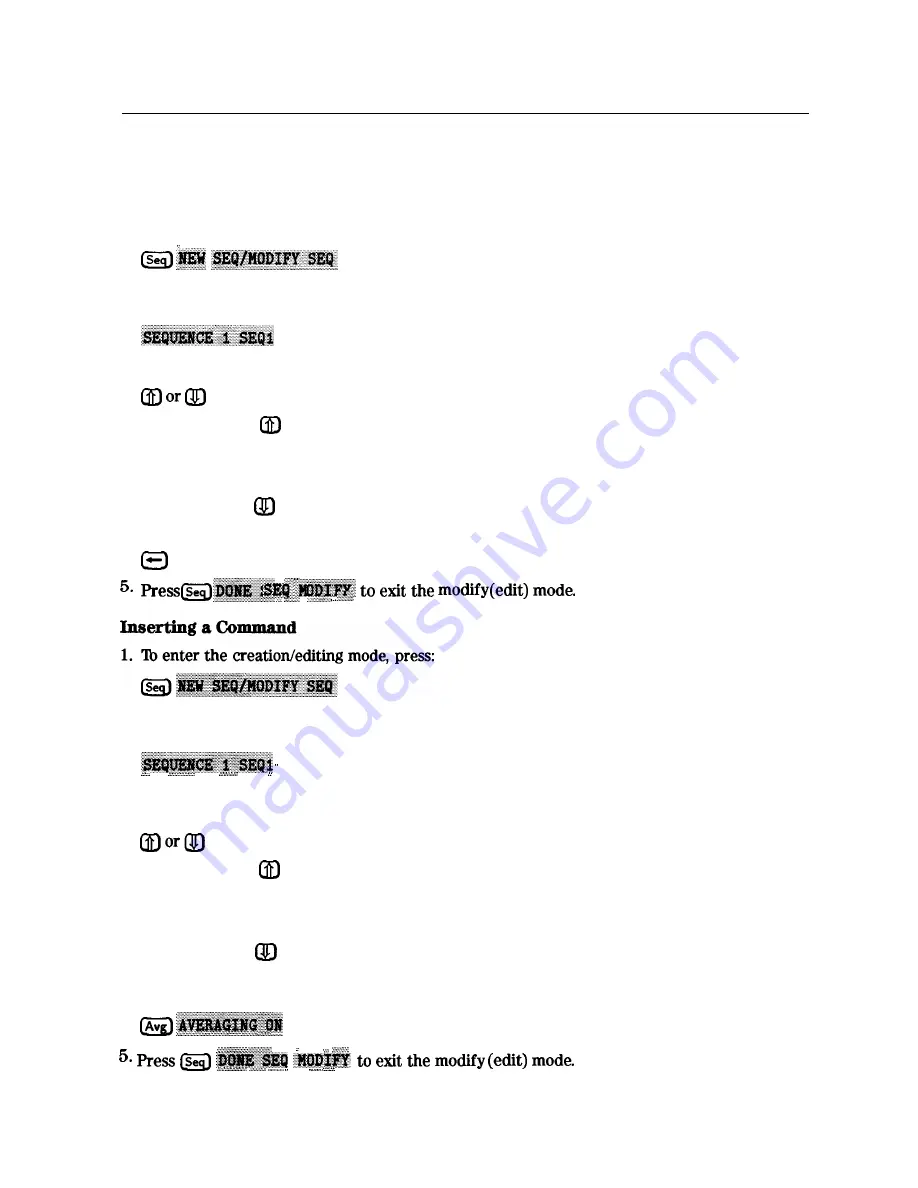
Editing a Sequence
Deleting Commands
1. To enter the creation/editing mode, press:
2. To select the particular test sequence you wish to modify (sequence 1 in this example),
press:
3. To move the cursor to the command that you wish to delete, press:
n
If you use the key to move the cursor through the list of commands, the commands are
actually performed when the cursor points to them. This feature allows the sequence to
be tested one command at a time.
n
If you wish to scroll through the sequence without executing each line as you do so, you
can press the key and scroll through the command list backwards.
4. To delete the selected command, press:
(backspace key)
2. To select the particular test sequence you wish to modify (sequence 1 in this example),
press:
.
.. . . .
3. To insert a command, move the cursor to the line immediately above the line where you
want to insert a new command, by pressing:
n
If you use the key to move the cursor through the list of commands, the commands are
actually performed when the cursor points to them. This feature allows the sequence to
be tested one command at a time.
n
If you wish to scroll through the sequence without executing each line as you do so, you
can press the key and scroll through the command list backwards.
4. To enter the new command, press the corresponding analyzer front panel keys. For example,
if you want to activate the averaging function, press:
. . . . . .
. .
. . . . . . . . . . . . . . . . ...>...
2 - 6 8 M a k i n g M e a s u r e m e n t s
Summary of Contents for 8719D
Page 153: ...M a k i n g M i x e r M e a s u r e m e n t s O p t i o n 089 Only1 3 19 ...
Page 189: ... 4 18 Printing Plotting and Saving Measurement Results ...
Page 338: ... Figure 6 41 Open Circuit Rmnination 6 64 Application and Operation Concepts ...
Page 467: ......
Page 468: ...8 2 Menu M a p s ...
Page 469: ......
Page 470: ...84 Menu Maps ...
Page 473: ...Menu Maps 8 7 ...
Page 475: ...Menu Maps a 9 ...
Page 476: ...I 9 10 MenuYaps ...
Page 477: ...Menu Maps 9 11 ...
Page 478: ...MlFl EF FEFEFEII TE 9 l 2 Menu Maps ...
Page 479: ......
Page 480: ...8 14 Menu Maps ...
Page 481: ...r c 1 pb6le Menu Maps 8 l 6 ...
Page 537: ...6 66 Key Definitions ...
Page 556: ... Ihble 9 2 Softkey Locations continued Softkey Front Panel Access Key Key Definitions 9 75 ...
Page 557: ...9 76 Key Definitions ...
Page 558: ...lhble 9 2 Softkey Locations continued Softkey Front Panel Access Key Key Definitions D 77 ...
Page 559: ...Ihble 9 2 Softkey Locations continued Softkey Key Definitions ...
Page 560: ... Jhble 9 2 Softkey Locations continued Key Definitions a 78 ...
Page 561: ...able 9 2 Softkey Locations continued 8 80 Key Definitions ...
Page 563: ... ble 9 2 Softkey Locations continued 842 Definitions ...
Page 565: ...able 9 2 Softkey Locations continued Softkey Front Panel Access Key 8 64 Key Definitions ...
Page 566: ... Ihble 9 2 Softkey Locations continued Key Definitions 8 85 ...
Page 567: ...Kay Definitions ...
Page 568: ... lbble 9 2 Softkey Locations continued Key Definitions 8 87 ...
Page 569: ...lhble 9 2 Softkey Locations continued Softkey Front Panel Access Key 8 88 KeyDefinitions ...
Page 570: ... able 9 2 Softkey Locations continued Softkey Front Panel Access Key Key Definitions 8 88 ...
Page 571: ...840 Key Definitions Ihble 9 2 Softkey Locations continued Softkey Front Panel Access Key ...
Page 572: ...able 9 2 Softkey Locations continued Softkey Front Panel Key Definitions 8 81 ...
Page 573: ... Ihble 9 2 Softkey Locations continued Softkey Front Panel Access Key 842 Key Definitions ...






























