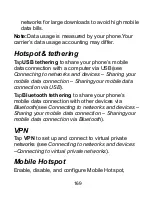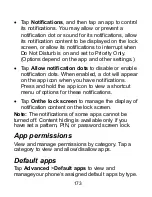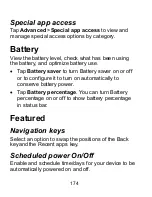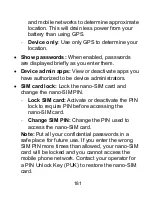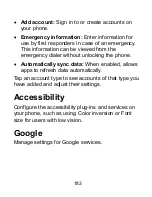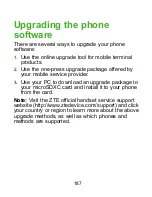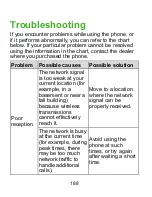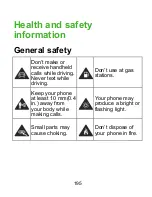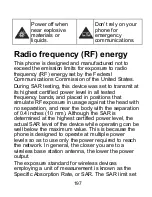182
Encryption & credentials:
–
Encrypt phone:
Your phone is already
encrypted.
–
Storage type:
View the credential storage type.
–
Trusted credentials:
Display trusted CA
certificates.
–
User credentials:
View and modify stored
credentials.
–
Install from SD card:
Install certificates from
storage.
–
Clear credentials:
Delete all certificates.
Trust agents:
View or deactivate trust agents.
Screen pinning:
Keep a screen of your choice in
view so that others cannot switch apps and
access personal information (see
Personalizing –
Protecting your phone with screen pinning
).
Apps with usage access:
Turn on or off some
apps’ access to your phone usage information.
Accounts
Manage your accounts and synchronization.
Содержание Blade X2 Max
Страница 1: ...1 ZTE Blade X2 Max User Guide ...
Страница 21: ...21 Getting to know your phone FPO ...
Страница 137: ...137 video settings ...
Страница 147: ...147 Numb er Function 1 Song album and artist information 2 Return to music library 3 Album artwork if available ...
Страница 214: ...214 ...