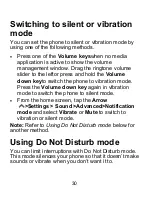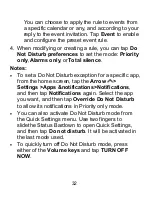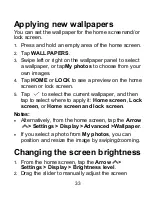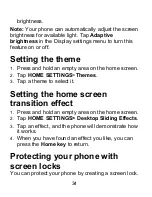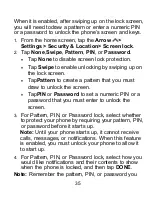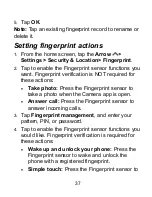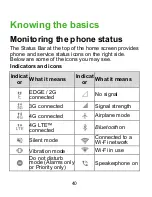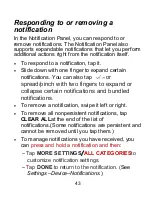33
Applying new wallpapers
You can set the wallpaper for the home screenand/or
lock screen.
1.
Press and hold an empty area of the home screen.
2.
Tap
WALLPAPERS
.
3.
Swipe left or right on the wallpaper panel to select
a wallpaper, or tap
My photos
to choose from your
own images.
4.
Tap
HOME
or
LOCK
to see a preview on the home
screen or lock screen.
5.
Tap
to select the current wallpaper, and then
tap to select where to apply it:
Home screen
,
Lock
screen
, or
Home screen and lock screen
.
Notes:
Alternatively, from the home screen, tap the
Arrow
> Settings > Display >Advanced >Wallpaper
.
If you select a photo from
My photos
, you can
position and resize the image by swiping/zooming.
Changing the screen brightness
1.
From the home screen, tap the
Arrow
>
Settings > Display > Brightness level
.
2.
Drag the slider to manually adjust the screen
Содержание Blade X2 Max
Страница 1: ...1 ZTE Blade X2 Max User Guide ...
Страница 21: ...21 Getting to know your phone FPO ...
Страница 137: ...137 video settings ...
Страница 147: ...147 Numb er Function 1 Song album and artist information 2 Return to music library 3 Album artwork if available ...
Страница 214: ...214 ...