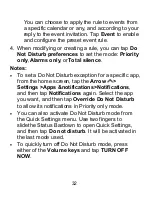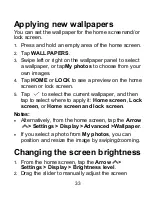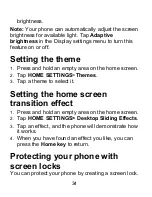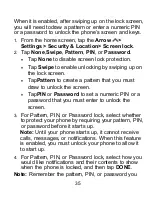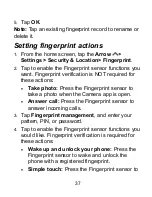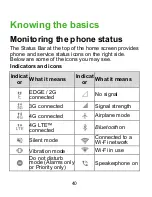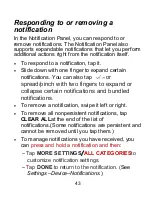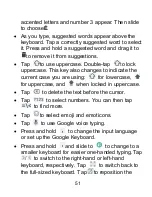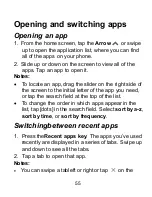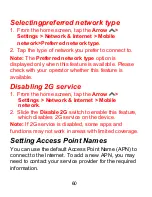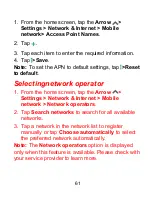46
widgets; slide left or right within some widget
categories to view more options.
3.
Press and hold a widget or an app icon, and drag it
to a home screen panel.
Note:
While dragging the item, you can take it to the
right edge of the screen to create a new home screen
panel. Release the item to place it on the new panel.
Movingshortcuts or widgets
1.
Press and hold a shortcut or widget on the home
screen.
2.
Drag it to the place you need.
Removingshortcuts or widgets
1.
Press and hold a shortcut or widget on the home
screen.
2.
Drag it to
×
Remove
to remove it.
Adjustingwidget size
1.
Press and hold a widget on the home screen, and
then release it.
2.
An outline appears around the widget. Drag the
outline to resize the widget.
Note:
Not all widgets can be resized.
Содержание Blade X2 Max
Страница 1: ...1 ZTE Blade X2 Max User Guide ...
Страница 21: ...21 Getting to know your phone FPO ...
Страница 137: ...137 video settings ...
Страница 147: ...147 Numb er Function 1 Song album and artist information 2 Return to music library 3 Album artwork if available ...
Страница 214: ...214 ...