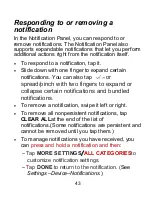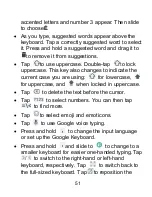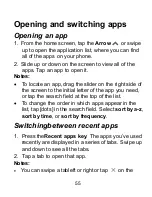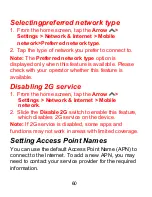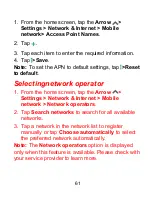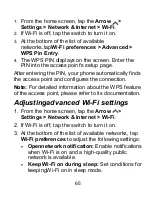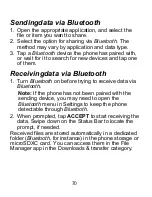55
Opening and switching apps
Opening an app
1. From the home screen, tap the
Arrow
or swipe
up to open the application list, where you can find
all of the apps on your phone.
2. Slide up or down on the screen to view all of the
apps. Tap an app to open it.
Notes:
To locate an app, drag the slider on the right side of
the screen to the initial letter of the app you need,
or tap the search field at the top of the list.
To change the order in which apps appear in the
list, tap [dots] in the search field. Select
sort by a-z
,
sort by time
, or
sort by frequency
.
Switchingbetween recent apps
1. Press the
Recent apps key
. The apps you’ve used
recently are displayed in a series of tabs. Swipe up
and down to see all the tabs.
2. Tap a tab to open that app.
Notes:
You can swipe a tableft or rightor tap
on the
Содержание Blade X2 Max
Страница 1: ...1 ZTE Blade X2 Max User Guide ...
Страница 21: ...21 Getting to know your phone FPO ...
Страница 137: ...137 video settings ...
Страница 147: ...147 Numb er Function 1 Song album and artist information 2 Return to music library 3 Album artwork if available ...
Страница 214: ...214 ...