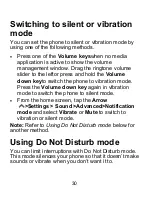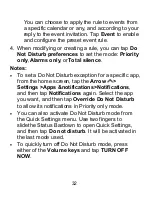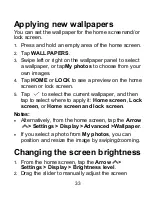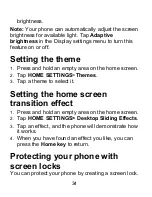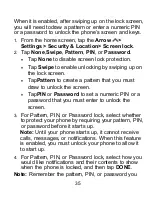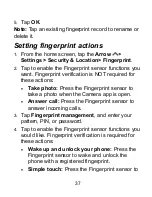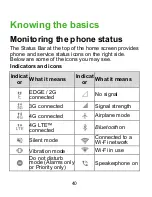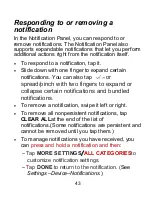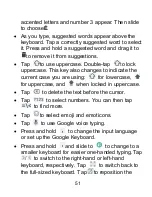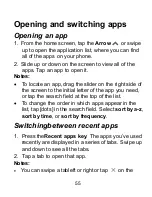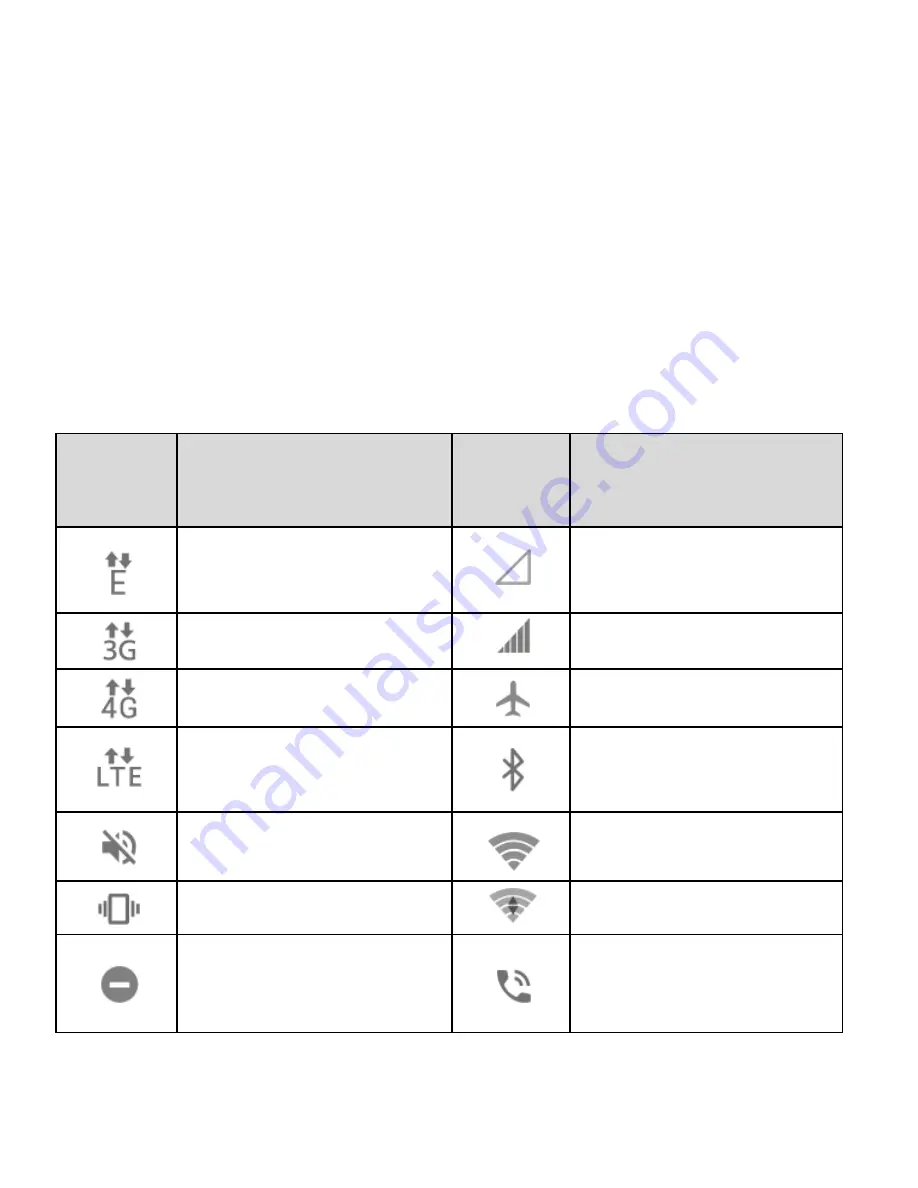
40
Knowing the basics
Monitoring the phone status
The Status Bar at the top of the home screen provides
phone and service status icons on the right side.
Below are some of the icons you may see.
Indicators and icons
Indicat
or
What it means
Indicat
or
What it means
EDGE / 2G
connected
No signal
3G connected
Signal strength
4G connected
Airplane mode
4G LTE™
connected
Bluetooth
on
Silent mode
Connected to a
Wi-Fi network
Vibration mode
Wi-Fi in use
Do not disturb
mode (Alarms only
or Priority only)
Speakerphone on
Содержание Blade X2 Max
Страница 1: ...1 ZTE Blade X2 Max User Guide ...
Страница 21: ...21 Getting to know your phone FPO ...
Страница 137: ...137 video settings ...
Страница 147: ...147 Numb er Function 1 Song album and artist information 2 Return to music library 3 Album artwork if available ...
Страница 214: ...214 ...