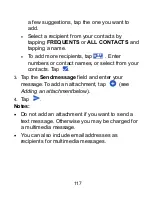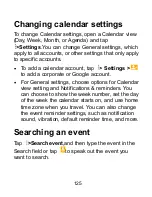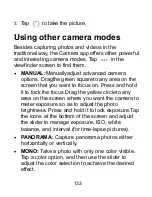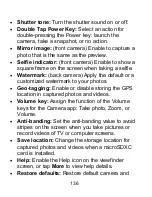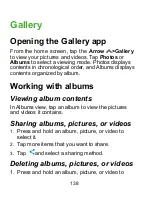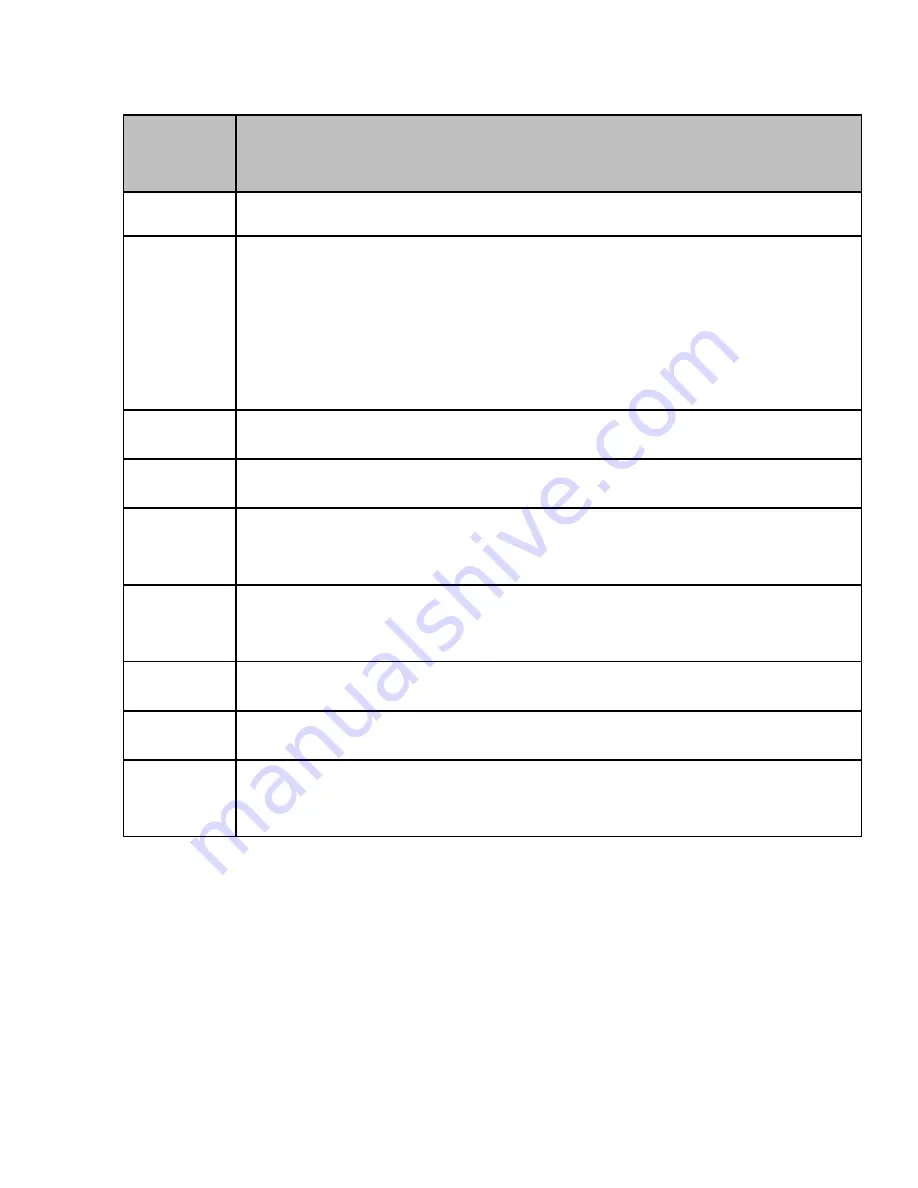
131
Numb
er
Function
only).
4
Switch among camera modes: VIDEO,
PHOTO (back camera), SELFIE (front
camera),PORTRAIT (back camera),
BEAUTY (front camera), or BOKEH
(back camera).
5
View photos and videos you have taken.
6
Capture a photo.
7
Switch between the front camera and the
back camera.
8
Use MANUAL, PANORAMA, MONO, or
TIMELAPSE mode (back camera only).
9
Adjust the focus point and exposure.
10
Select image effects.
11
Enable or disable the LIVE photo
function.
Notes:
You can pinch or spread your fingers on the
screen to zoom in or out before taking a picture.
In PHOTO mode, when you tap the screen to
focus, the exposure bar appears beside the focus
Содержание Blade X2 Max
Страница 1: ...1 ZTE Blade X2 Max User Guide ...
Страница 21: ...21 Getting to know your phone FPO ...
Страница 137: ...137 video settings ...
Страница 147: ...147 Numb er Function 1 Song album and artist information 2 Return to music library 3 Album artwork if available ...
Страница 214: ...214 ...