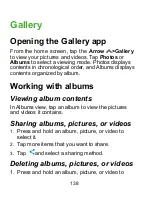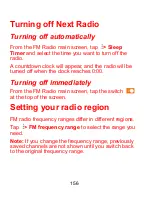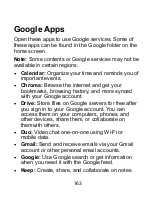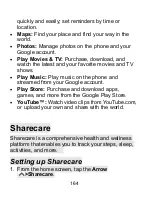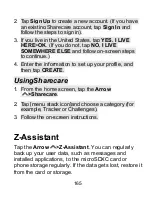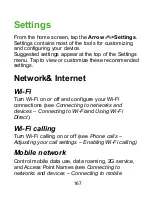152
Numb
er
Function
4
Change the video ratio (fit to screen or full
screen)
5
Playback control: Skip videos or pause and
resume playback. Drag the slider to jump to
any part of the video.
6
Reduce the video playback screen to a
small, floating screen that you can watch
while using another app.
7
Share, delete, rename the video, view
details, or configure player settings.
8
Turn Dolby Audio off or on.
Notes:
Slide horizontally on the video to rewind or fast
forward.
Slide vertically on the right or left part of the
screen to adjust volume or brightness,
respectively.
Содержание Blade X2 Max
Страница 1: ...1 ZTE Blade X2 Max User Guide ...
Страница 21: ...21 Getting to know your phone FPO ...
Страница 137: ...137 video settings ...
Страница 147: ...147 Numb er Function 1 Song album and artist information 2 Return to music library 3 Album artwork if available ...
Страница 214: ...214 ...