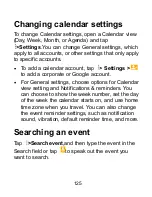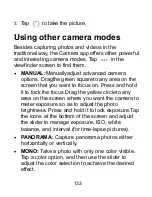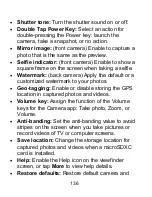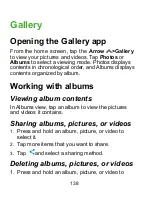132
point. You can drag
up or down to adjust the
exposure.
If the
Take photo
fingerprint action has been
enabled, you can press the Fingerprint sensor to
take a photo. (See
Personalizing – Using your
fingerprint
.)
Using PORTRAIT mode
In PORTRAIT mode, you can take pictures in portrait
orientation with blurred backgrounds and
foregrounds.
1.
Tap
PORTRAIT
.
2.
Hold the camera within 8 feet of the subject.
3.
Tap
to take the picture.
Using BOKEHmode
In BOKEH mode, you can take a photo with the
subject in focus and the background blurred.
1.
Tap
BOKEH
.
2.
Hold the camera within 1 to 6.5 feet of the subject,
and adjust the slider to change the shutter
aperture.
Содержание Blade X2 Max
Страница 1: ...1 ZTE Blade X2 Max User Guide ...
Страница 21: ...21 Getting to know your phone FPO ...
Страница 137: ...137 video settings ...
Страница 147: ...147 Numb er Function 1 Song album and artist information 2 Return to music library 3 Album artwork if available ...
Страница 214: ...214 ...