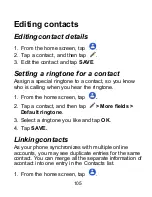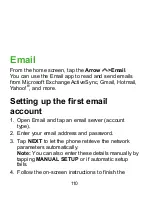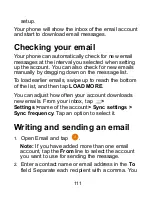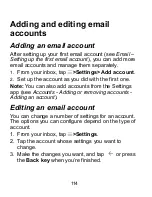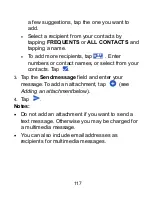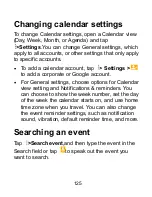113
original message, tap
.
To forward the email, tap
.
3. Edit your message and tap
.
Marking an email as unread
You can return a read email to the unread state (for
example, to remind yourself to read it again later).
You can also mark a batch of emails as unread.
While reading a message, tap
> Mark unread
.
While in the inbox, tap the circle beside each
message you want to mark unread, and then tap
.
Deleting an email
You can delete an email or a batch of emails.
While reading a message, tap .
While in the inbox, slide a message left or right to
delete it, or tapthe circle beside eachmessage
you want to delete, and then tap
.
Note:
If you delete an email by mistake, tap
UNDO
.
Содержание Blade X2 Max
Страница 1: ...1 ZTE Blade X2 Max User Guide ...
Страница 21: ...21 Getting to know your phone FPO ...
Страница 137: ...137 video settings ...
Страница 147: ...147 Numb er Function 1 Song album and artist information 2 Return to music library 3 Album artwork if available ...
Страница 214: ...214 ...