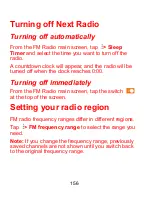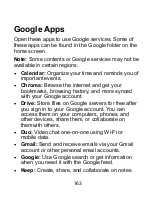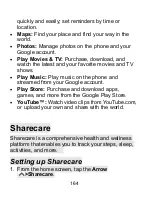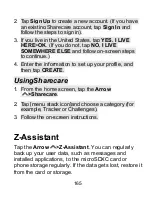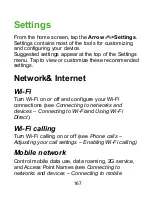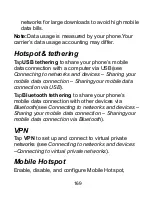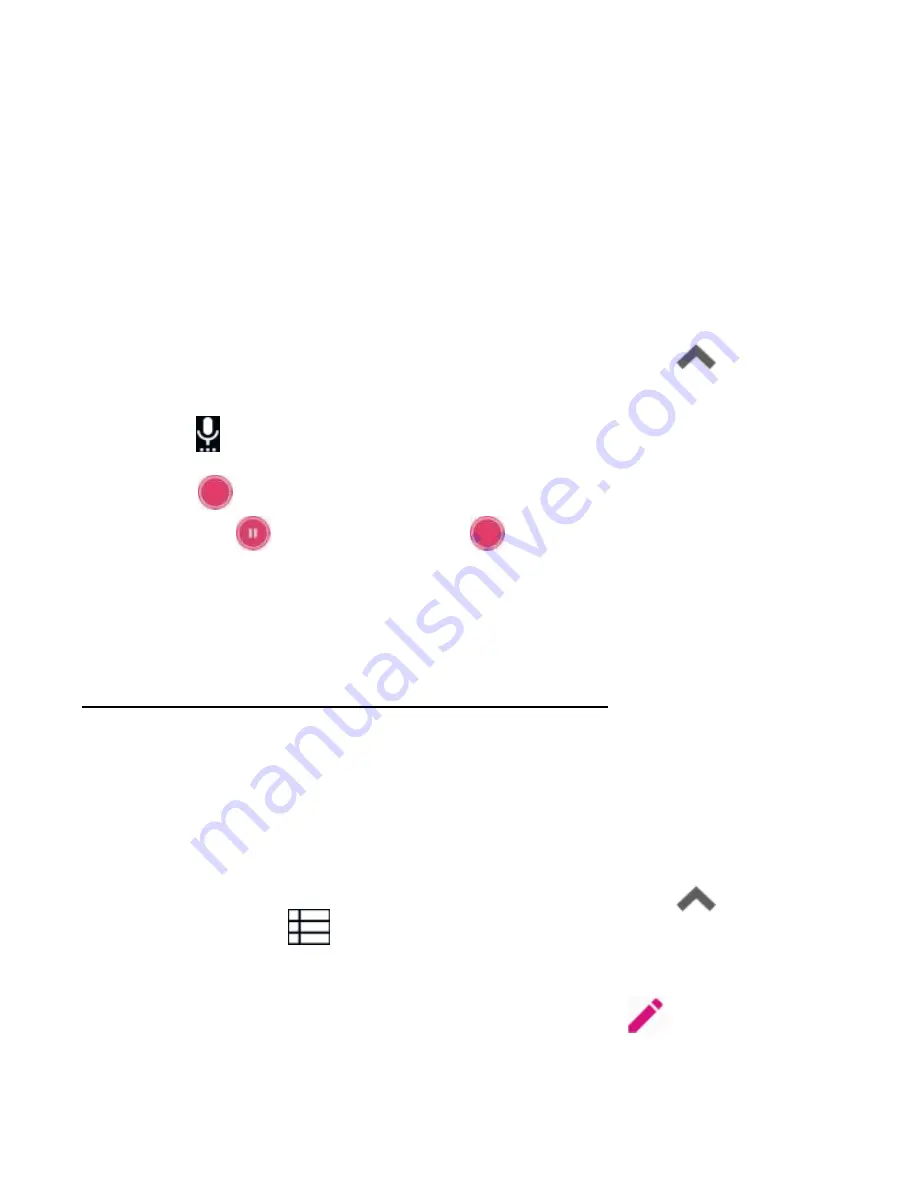
157
Voice Recorder
Voice Recorder enables you to record voice memos
and listen to them whenever you like.
Recording a voice memo
1. From the home screen, tap the
Arrow
>Voice
Recorder
.
2. Tap
to choose an audio format.
3. Tap
to start recording. During recording, you
can tap
to pauseand
to continue recording.
4. Tap
DONE
to stop recording. Enter a title, if
needed, and tap
SAVE
to save the memo.
Playing a voice memo
Playing and managing memos
Playing and editing memos
1. From the home screen, tap the
Arrow
>Voice
Recorder>
to openthe Recordings list.
2. Tap a memoon the list to play it.
3. While playback is in progress, tap
beside the
memo to edit it.
Содержание Blade X2 Max
Страница 1: ...1 ZTE Blade X2 Max User Guide ...
Страница 21: ...21 Getting to know your phone FPO ...
Страница 137: ...137 video settings ...
Страница 147: ...147 Numb er Function 1 Song album and artist information 2 Return to music library 3 Album artwork if available ...
Страница 214: ...214 ...