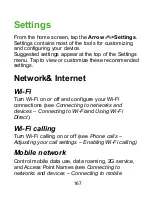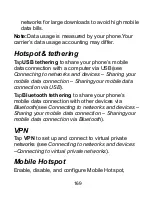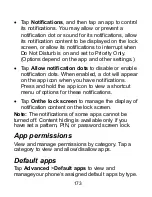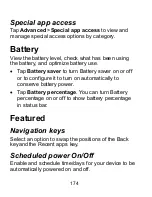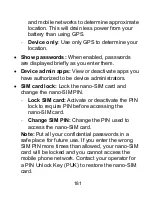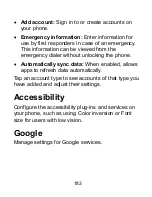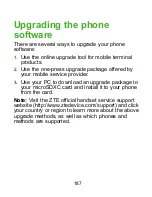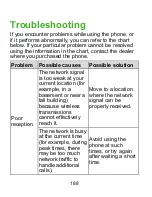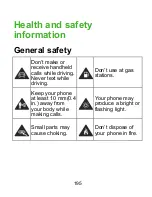181
and mobile networks to determine approximate
location. This will drain less power from your
battery than using GPS.
-
Device only:
Use only GPS to determine your
location.
Show passwords:
When enabled, passwords
are displayed briefly as you enter them.
Device admin apps:
View or deactivate apps you
have authorized to be device administrators.
SIM card lock:
Lock the nano-SIM card and
change the nano-SIM PIN.
-
Lock SIM card:
Activate or deactivate the PIN
lock to require PIN before accessing the
nano-SIM card.
-
Change SIM PIN:
Change the PIN used to
access the nano-SIM card.
Note:
Put all your confidential passwords in a
safe place for future use. If you enter the wrong
SIM PIN more times than allowed, your nano-SIM
card will be locked and you cannot access the
mobile phone network. Contact your operator for
a PIN Unlock Key (PUK) to restore the nano-SIM
card.
Содержание Blade X2 Max
Страница 1: ...1 ZTE Blade X2 Max User Guide ...
Страница 21: ...21 Getting to know your phone FPO ...
Страница 137: ...137 video settings ...
Страница 147: ...147 Numb er Function 1 Song album and artist information 2 Return to music library 3 Album artwork if available ...
Страница 214: ...214 ...