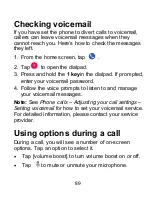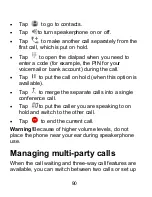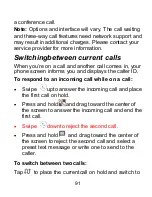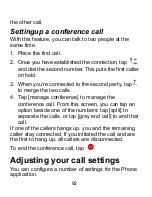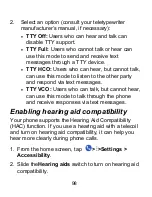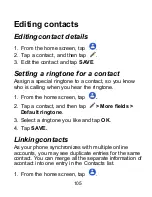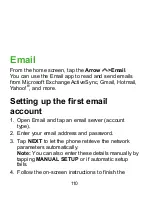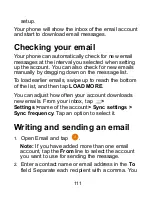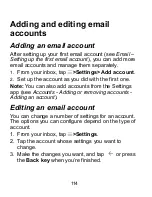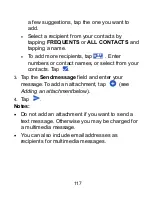102
3. Locate the file in the device storage. Tap
>
SD
card
if the file is located on the microSDXC card.
4. Tap the file you want to import.
Importingcontacts
from the
nano-SIM card
1. From the home screen, tap
.
2. Tap
> Settings > Import > SIM card
.
3. If prompted, choose the account you want to import
your contacts to.
4. Check the contacts you need, and then tap
.
Exportingcontacts
to the phone
storage
or microSDXCcard
1. From the home screen, tap
.
2. Tap
> Settings > Export > Export to .vcf file
.
3. The phone will prompt you with the name of the
vCard file and the directory in which the file will be
saved. Tap
SAVE
to create the file.
Содержание Blade X2 Max
Страница 1: ...1 ZTE Blade X2 Max User Guide ...
Страница 21: ...21 Getting to know your phone FPO ...
Страница 137: ...137 video settings ...
Страница 147: ...147 Numb er Function 1 Song album and artist information 2 Return to music library 3 Album artwork if available ...
Страница 214: ...214 ...