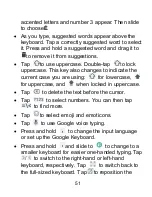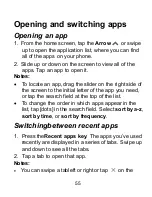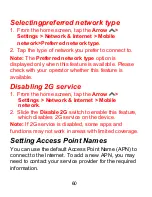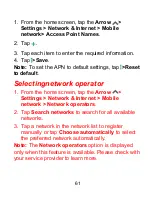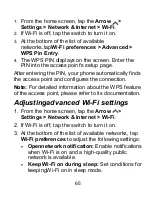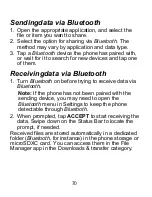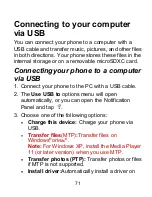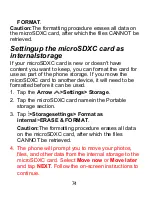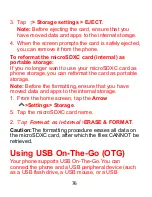61
1. From the home screen, tap the
Arrow
>
Settings > Network & Internet > Mobile
network> Access Point Names
.
2. Tap
+
.
3. Tap each item to enter the required information.
4. Tap
>Save
.
Note:
To set the APN to default settings, tap
>Reset
to default
.
Selectingnetwork operator
1. From the home screen, tap the
Arrow
>
Settings > Network & Internet > Mobile
network > Network operators
.
2. Tap
Search networks
to search for all available
networks.
3. Tap a network in the network list to register
manually or tap
Choose automatically
to select
the preferred network automatically.
Note:
The
Network operators
option is displayed
only when this feature is available. Please check with
your service provider to learn more.
Содержание Blade X2 Max
Страница 1: ...1 ZTE Blade X2 Max User Guide ...
Страница 21: ...21 Getting to know your phone FPO ...
Страница 137: ...137 video settings ...
Страница 147: ...147 Numb er Function 1 Song album and artist information 2 Return to music library 3 Album artwork if available ...
Страница 214: ...214 ...