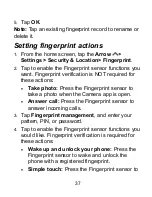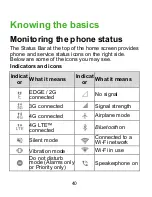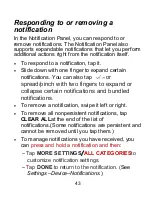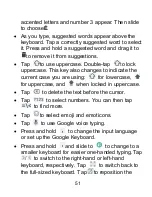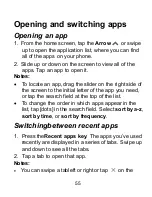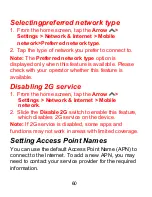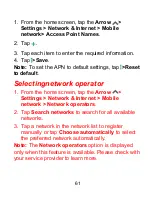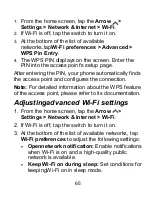51
accented letters and number 3 appear. Then slide
to choose
É
.
As you type, suggested words appear above the
keyboard. Tap a correctly suggested word to select
it. Press and hold a suggested word and drag it to
to remove it from suggestions.
Tap
to use uppercase. Double-tap
to lock
uppercase. This key also changes to indicate the
current case you are using:
for lowercase,
for uppercase, and
when locked in uppercase.
Tap
to delete the text before the cursor.
Tap
to select numbers. You can then tap
to find more.
Tap
to select emoji and emoticons.
Tap
to use Google voice typing.
Press and hold
to change the input language
or set up the Google Keyboard.
Press and hold
and slide to
to change to a
smaller keyboard for easier one-handed typing.Tap
/ to switch to the right-hand or left-hand
keyboard, respectively. Tap
to switch back to
the full-sized keyboard. Tap
to reposition the
Содержание Blade X2 Max
Страница 1: ...1 ZTE Blade X2 Max User Guide ...
Страница 21: ...21 Getting to know your phone FPO ...
Страница 137: ...137 video settings ...
Страница 147: ...147 Numb er Function 1 Song album and artist information 2 Return to music library 3 Album artwork if available ...
Страница 214: ...214 ...