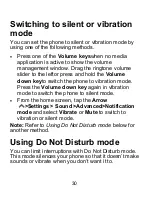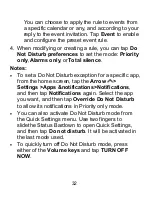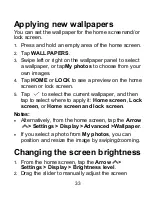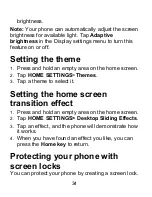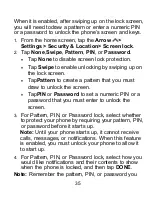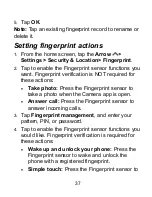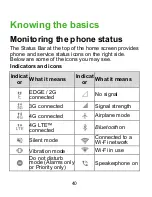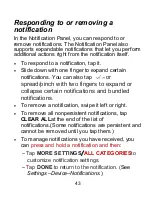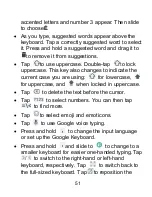37
5.
Tap
OK
.
Note:
Tap an existing fingerprint record to rename or
delete it.
Setting fingerprint actions
1.
From the home screen, tap the
Arrow
>
Settings > Security & Location> Fingerprint
.
2.
Tap to enable the Fingerprint sensor functions you
want. Fingerprint verification is NOT required for
these actions:
Take photo:
Press the Fingerprint sensor to
take a photo when the Camera app is open.
Answer call:
Press the Fingerprint sensor to
answer incoming calls.
3.
Tap
Fingerprint management
, and enter your
pattern, PIN, or password.
4.
Tap to enable the Fingerprint sensor functions you
would like. Fingerprint verification is required for
these actions:
Wake up and unlock your phone:
Press the
Fingerprint sensor to wake and unlock the
phone with a registered fingerprint.
Simple touch:
Press the Fingerprint sensor to
Содержание Blade X2 Max
Страница 1: ...1 ZTE Blade X2 Max User Guide ...
Страница 21: ...21 Getting to know your phone FPO ...
Страница 137: ...137 video settings ...
Страница 147: ...147 Numb er Function 1 Song album and artist information 2 Return to music library 3 Album artwork if available ...
Страница 214: ...214 ...