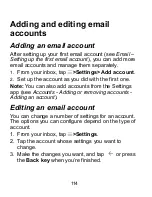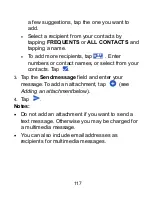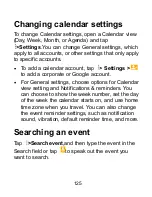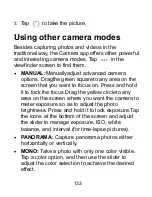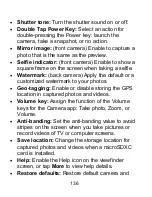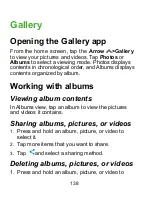126
Browser
Use Chrome to view web pages and search for
information.
Opening the browser
1.
From the home screen, tap
.
Note:
The browser also opens when you tap a
web link (for example, in an email or a text
message).
2.
Tap the address box at the topof the web page.
3.
Enter the address (URL) of a webpage or terms
you want to search for.
4.
Tap a URL or search suggestion, or tap the enter
key on the keyboard to open the web page or
search results.
Setting the home page
Your home page opens when you open a new
browser tab, and when you open Chrome after
restarting your phone.
1. From the home screen, tap
.
2. Tap
>Settings >Homepage
.
Содержание Blade X2 Max
Страница 1: ...1 ZTE Blade X2 Max User Guide ...
Страница 21: ...21 Getting to know your phone FPO ...
Страница 137: ...137 video settings ...
Страница 147: ...147 Numb er Function 1 Song album and artist information 2 Return to music library 3 Album artwork if available ...
Страница 214: ...214 ...