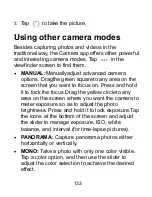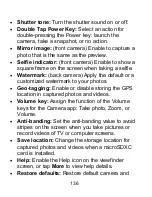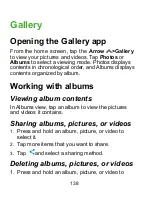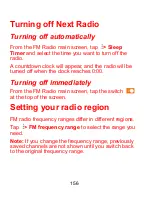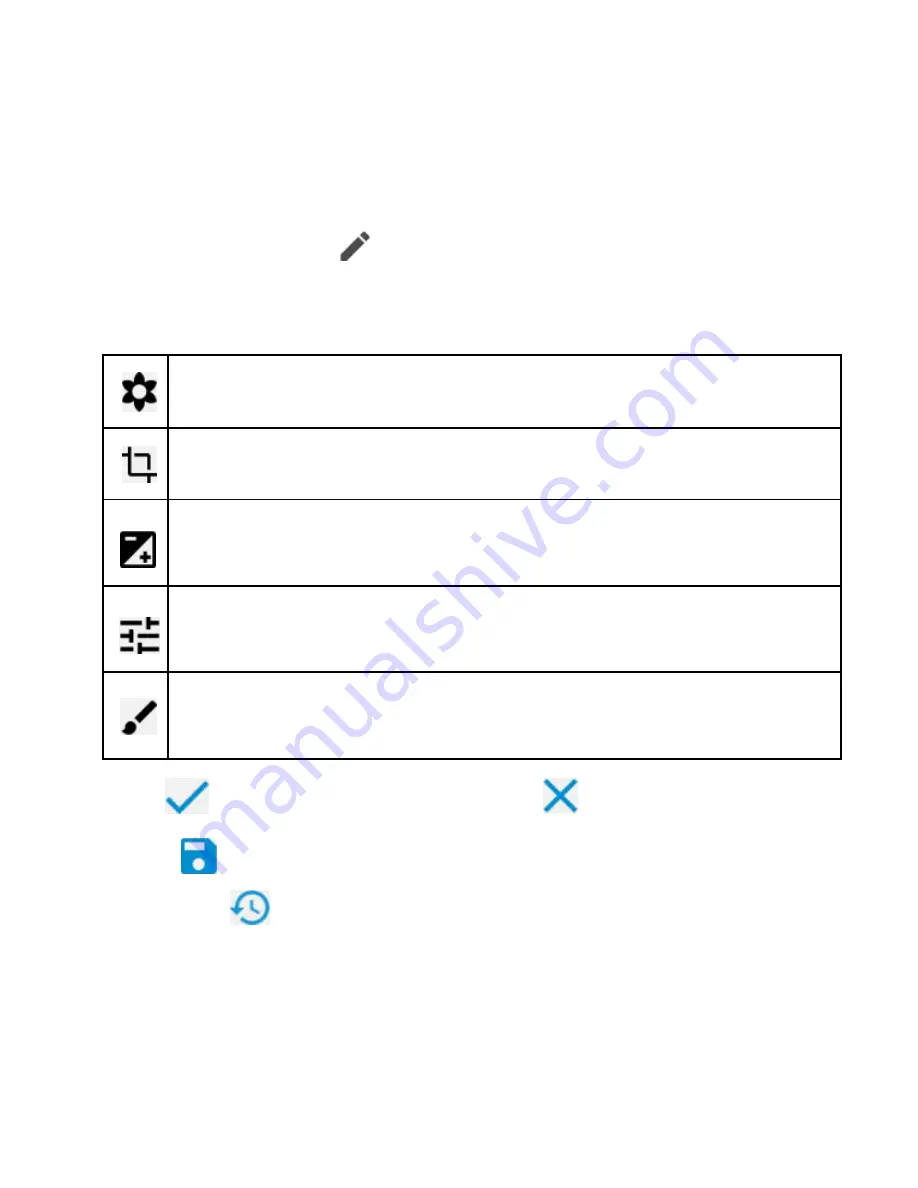
142
picture is saved in the same album as the original,
while the original is never affected.
1.
While viewing a picture in full screen, tap the
screen and tap
.
2.
Tap the icons along the bottom of the screen to edit
the picture.
Apply filters, old photo effects,or blur effects.
Crop, rotate, or flip (mirror) the picture.
Adjust exposure, contrast, sharpness, and
other light options.
Adjust the color of the picturewith saturation,
hue, and other color effects.
Draw, add text, or apply a mosaic effect on the
picture.
3.
Tap
to keep the change or
to cancel it.
4.
Tap
to save the new picture.
Note:
Tap
in the PhotoEditor screen to see the
edits you have made and undo or redo them.
Содержание Blade X2 Max
Страница 1: ...1 ZTE Blade X2 Max User Guide ...
Страница 21: ...21 Getting to know your phone FPO ...
Страница 137: ...137 video settings ...
Страница 147: ...147 Numb er Function 1 Song album and artist information 2 Return to music library 3 Album artwork if available ...
Страница 214: ...214 ...