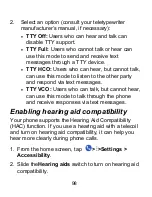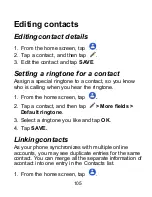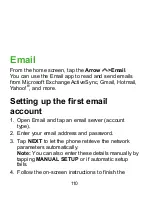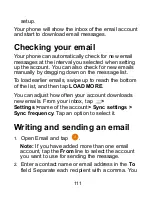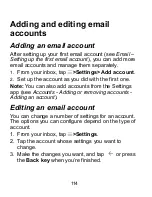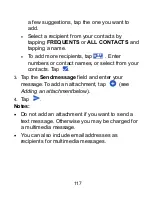109
Settings>Accounts
.
2. Tap the account you want to sync.
3. Tap
Account sync > Sync now
.
Changing an account’s sync
settings
1. From the home screen, tap the
Arrow
>
Settings>Accounts
.
2. Tap the account you want to manage, and then
tap
Account sync
to view a list of information
types the account can sync.
3. When automatic sync is enabled, tap items to
switch syncing on or off as you need. Items with
syncing switched on will be kept in sync
automatically. When auto-sync is disabled, tap an
item in the list to sync that type of information
between the phone and the web.
Содержание Blade X2 Max
Страница 1: ...1 ZTE Blade X2 Max User Guide ...
Страница 21: ...21 Getting to know your phone FPO ...
Страница 137: ...137 video settings ...
Страница 147: ...147 Numb er Function 1 Song album and artist information 2 Return to music library 3 Album artwork if available ...
Страница 214: ...214 ...