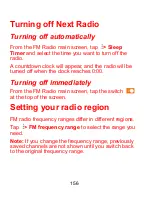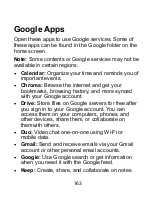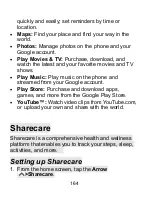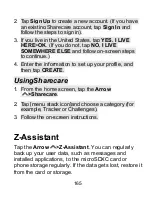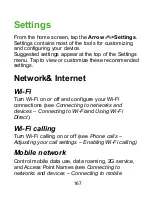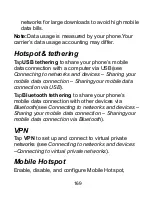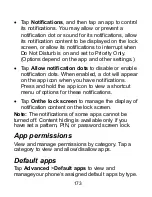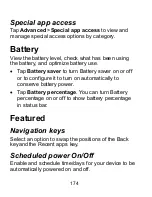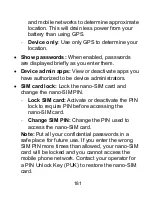167
Settings
From the home screen, tap the
Arrow
>Settings
.
Settings contains most of the tools for customizing
and configuring your device.
Suggested settings appear at the top of the Settings
menu. Tap to view or customize these recommended
settings.
Network& Internet
Wi-Fi
Turn Wi-Fi on or off and configure your Wi-Fi
connections (see
Connecting to networks and
devices – Connecting to Wi-Fi
and
Using Wi-Fi
Direct
).
Wi-Fi calling
Turn Wi-Fi calling on or off (see
Phone calls –
Adjusting your call settings
–
Enabling Wi-Fi calling)
.
Mobile network
Control mobile data use, data roaming, 2G service,
and Access Point Names (see
Connecting to
networks and devices – Connecting to mobile
Содержание Blade X2 Max
Страница 1: ...1 ZTE Blade X2 Max User Guide ...
Страница 21: ...21 Getting to know your phone FPO ...
Страница 137: ...137 video settings ...
Страница 147: ...147 Numb er Function 1 Song album and artist information 2 Return to music library 3 Album artwork if available ...
Страница 214: ...214 ...