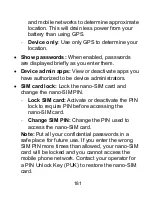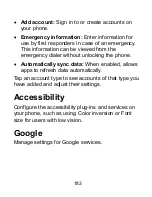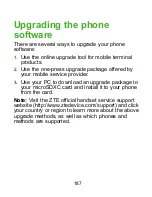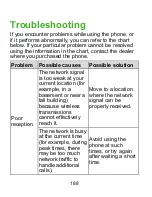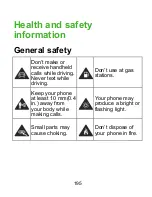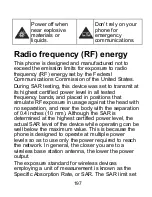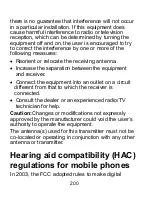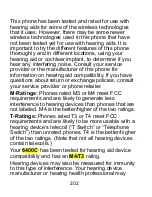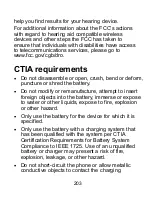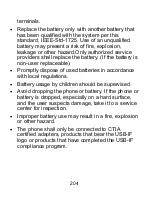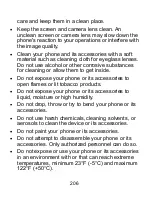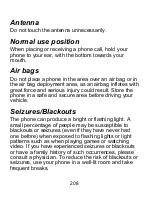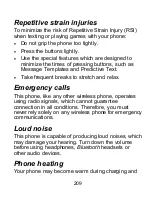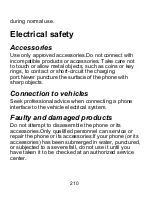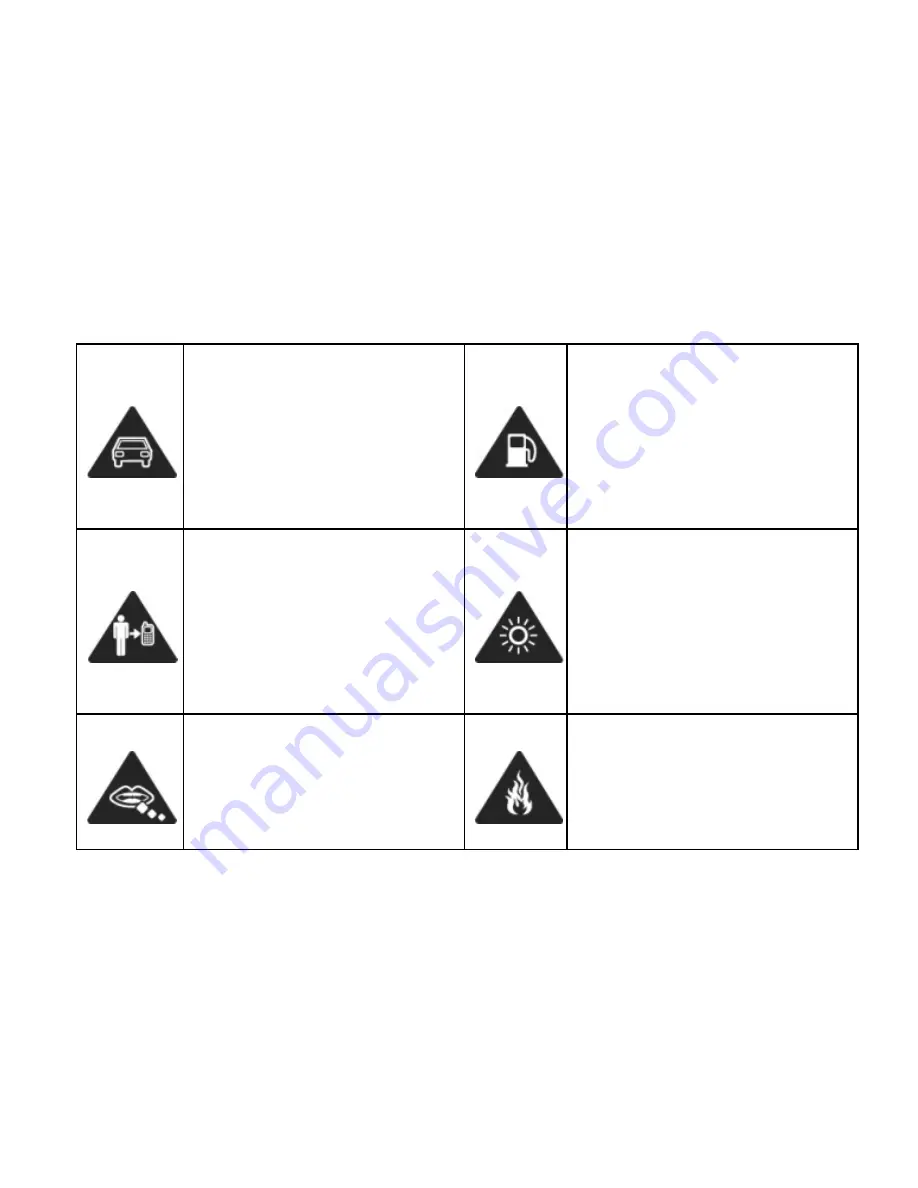
195
Health and safety
information
General safety
Don’t make or
receive handheld
calls while driving.
Never text while
driving.
Don’t use at gas
stations.
Keep your phone
at least 10 mm(0.4
in.) away from
your body while
making calls.
Your phone may
produce a bright or
flashing light.
Small parts may
cause choking.
Don’t dispose of
your phone in fire.
Содержание Blade X2 Max
Страница 1: ...1 ZTE Blade X2 Max User Guide ...
Страница 21: ...21 Getting to know your phone FPO ...
Страница 137: ...137 video settings ...
Страница 147: ...147 Numb er Function 1 Song album and artist information 2 Return to music library 3 Album artwork if available ...
Страница 214: ...214 ...