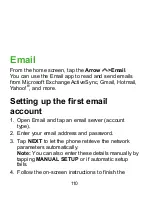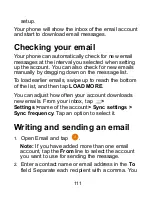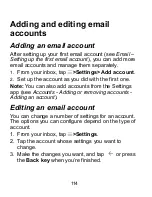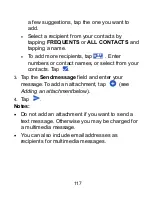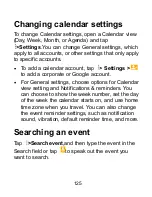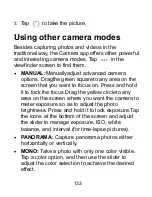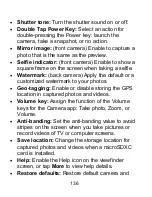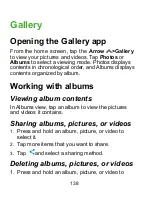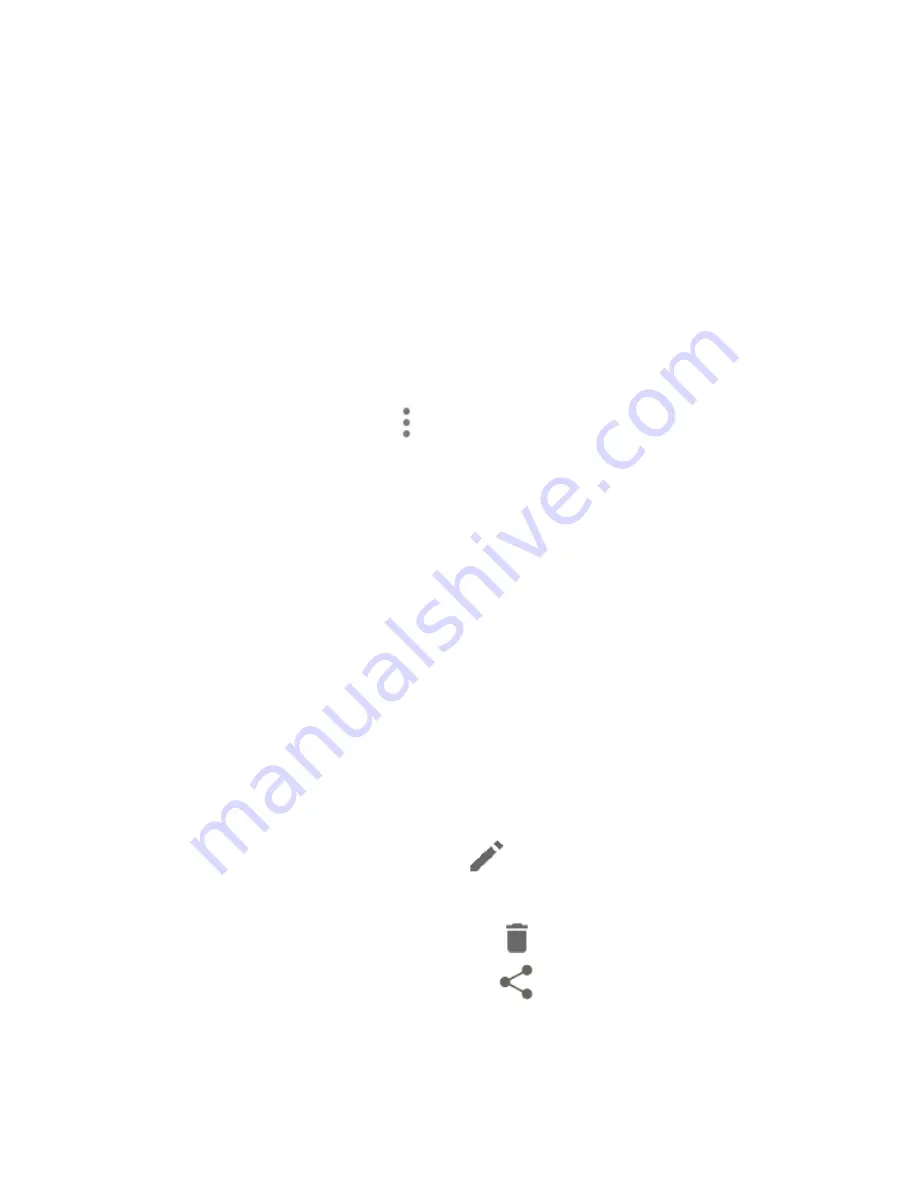
124
Note:
If you have more than one calendar, you
can choose the calendar to which to add the
event by tapping the current calendar above the
Event name
field.Different accounts may present
different event detail fields for you to fill in.
3. Tap
SAVE
to save the new event.
Note:
You can also create a new event by copying
the details of an existing event. Just open the event
details screen and tap
> Copy
. Then edit the new
event information and tap
SAVE
.
Editing, deleting or sharing an
event
1. Find the event you want to edit, delete, or share.
2. Open its details screen (see
Calendar – Viewing
your calendars and events – Viewing event
details
).
3. Choose one of the following options:
To edit the event, tap
. Tap
SAVE
to save
your changes.
To delete the event, tap
>OK
.
To share the event, tap
and choose an
option.
Содержание Blade X2 Max
Страница 1: ...1 ZTE Blade X2 Max User Guide ...
Страница 21: ...21 Getting to know your phone FPO ...
Страница 137: ...137 video settings ...
Страница 147: ...147 Numb er Function 1 Song album and artist information 2 Return to music library 3 Album artwork if available ...
Страница 214: ...214 ...