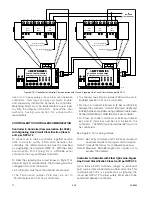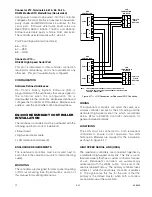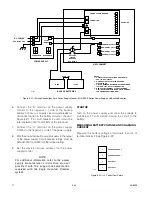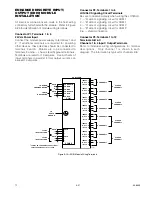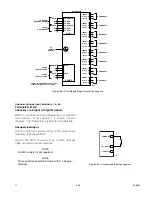3-23
7.1
95-8533
4. Connect external wiring to the appropriate points
on Power Supply. Refer to Figure 3-18 for terminal
block locations and Figures 3-19 and 3-20 for
terminal identification. Connect the 24 vdc power
wires and the LON network cable to the appropriate
points on J1. (Redundant “+”, “–” and shield
terminals are connected internally.)
Do not
ground
any shield at the monitor / power distribution
cabinet. Insulate the shields to prevent shorting to
the device housing or to any other conductor.
5. Connect a two wire cable between the AC input of
the power supply and terminals 1 and 4 on J3, the
AC input terminal block on the power supply
monitor. See Figure 3-20.
+
+
+
+
+
+
+
+
+
+
+
+
+
+
+
+
J1: POWER AND LON WIRING
LON ADDRESS SWITCHES
J3: AC INPUT
TERMINAL NO. 1
YELLOW LED
RED LED
GREEN LED
TERMINAL NO. 1
TERMINAL "B"
TERMINAL "C"
J2: CURRENT TEST POINTS
TERMINAL NO. 1
SWITCH NO. 1
1
1
1
1
B1949
ALARM LEVEL
1
2
3
4
200 mA
O
O
–
–
400 mA
X
O
–
–
800 mA
O
X
–
–
2 AMP
X
X
–
–
X = CLOSED
O = OPEN
ALARM CURRENT LEVEL SWITCH SETTINGS
Figure 3-18—Power Supply Monitor Terminal and Switch Location
1
2
3
4
5
6
7
8
9
10
A1947
11
12
SHIELD
SHIELD
SHIELD
SHIELD
A
B
A
B
–
+
–
+
COM 2
24 VDC
COM 1
Figure 3-19—J1: Power and LON Wiring Terminal
A1950
1
2
3
4
AC INPUT 120 / 240 VAC
AC INPUT 120 / 240 VAC
NOT USED
NOT USED
Figure 3-20—J3: AC Input Terminal
Содержание DET-TRONICS 95-8533
Страница 1: ...Instructions 95 8533 Eagle Quantum Premier Fire and Gas Detection Releasing System 7 1 9 09 95 8533 ...
Страница 128: ...7 1 95 8533 A 4 Figure A 1 System Drawing 007545 001 ...
Страница 129: ...95 8533 A 5 7 1 Figure A 2 System Drawing 007545 001 ...
Страница 131: ...95 8533 7 1 B 2 Figure B 1 Drawing 007546 001 ...
Страница 132: ...95 8533 7 1 B 3 Figure B 2 Drawing 007546 001 ...
Страница 134: ...95 8533 7 1 C 2 Figure C 1 Drawing 007547 001 ...
Страница 141: ...95 8533 7 1 D 7 Figure D1 System Drawing 007545 001 ...
Страница 143: ...APPENDIX E E 1 95 8533 7 1 ...