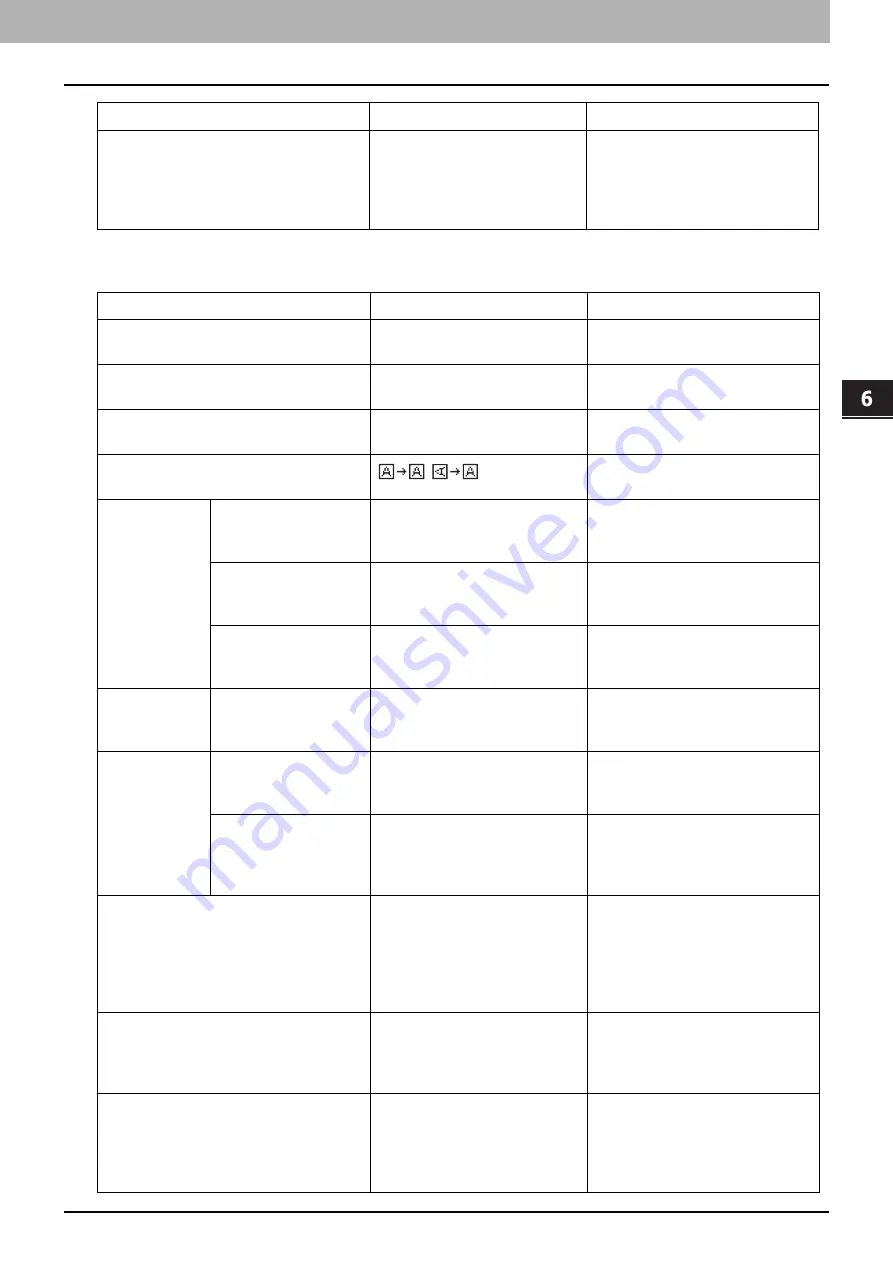
6.VARIOUS FUNCTIONS
User Functions Menu List 179
VA
RI
OUS FUNCTIONS
SCAN
A4-R/LG SWITCH
A4-R, LG
Switches the size between A4-R or
LG when scanning an LG size
original set on the Reversing
Automatic Document Feeder
(RADF).
Menu Functions
Settings
Description
COLOR MODE
BLACK, GRAY SCALE, FULL
COLOR
Sets the default setting for the
color mode.
COMPRESS
LOW, MID, HIGH
Sets the default setting for the
compression ratio.
2-SIDED SCAN
SINGLE, DUPLEX
Sets the default setting for the
2-sided scan mode.
ROTATION
Sets the default setting for the
orientation.
BLACK SETTING RESOLUTION
600dpi, 400dpi, 300dpi, 200dpi,
150dpi
Sets the default setting for the
resolution when [BLACK] is
selected for the color mode setting.
ORIGINAL MODE
TEXT/PHOTO, TEXT, PHOTO
Sets the default setting for the
original mode when [BLACK] is
selected for the color mode setting.
EXPOSURE
AUTO, Manual
Sets the default setting for the
density when [BLACK] is selected
for the color mode setting.
GRAY SETTING
RESOLUTION
600dpi, 400dpi, 300dpi, 200dpi,
150dpi
Sets the default setting for the
resolution when [GRAY SCALE] is
selected for the color mode setting.
FULL COLOR
SETTING
RESOLUTION
300dpi, 200dpi, 150dpi
Sets the default setting for the
resolution when [FULL COLOR] is
selected for the color mode setting.
ORIGINAL MODE
TEXT/PHOTO, TEXT, PHOTO
Sets the default setting for the
original mode when [FULL COLOR]
is selected for the color mode
setting.
OMIT BLANK PAGE
-3 to +3
Sets the sensitivity level to detect
blank pages. The higher the level is,
the more likely the equipment can
detect blank pages. You can specify
the sensitivity level in the range
from -3 to +3.
CONTINUE SCAN
OFF, ON
Sets whether to continue scanning
when the scanning of all the
originals set on the RADF is
finished.
A4-R/LG SWITCH
A4-R, LG
Switches the size between A4-R or
LG when scanning an LG size
original set on the Reversing
Automatic Document Feeder
(RADF).
Menu Functions
Settings
Description
Содержание e-studio 2822AF
Страница 1: ...MULTIFUNCTIONAL DIGITAL SYSTEMS User s Guide ...
Страница 30: ...1 PREPARATION 30 Preparation 3 Registering Paper Size and Type ...
Страница 64: ...2 COPY FUNCTIONS 64 Using Templates Copy ...
Страница 102: ...3 PRINT FUNCTIONS Windows 102 Printing With Best Functions for Your Needs ...
Страница 116: ...4 PRINT FUNCTIONS macOS 116 Setting up Print Options ...
Страница 162: ...5 SCAN FUNCTIONS 162 Using Templates Scan ...
Страница 204: ...7 TROUBLESHOOTING 204 Before Calling Service Technician ...
Страница 205: ...8 MAINTENANCE AND INSPECTION Regular Cleaning 206 Cleaning charger 207 ...
Страница 208: ...8 MAINTENANCE AND INSPECTION 208 Cleaning charger ...
Страница 216: ...9 APPENDIX 216 Copying Function Combination Matrix ...
Страница 221: ...e STUDIO2822AM 2822AF ...
















































