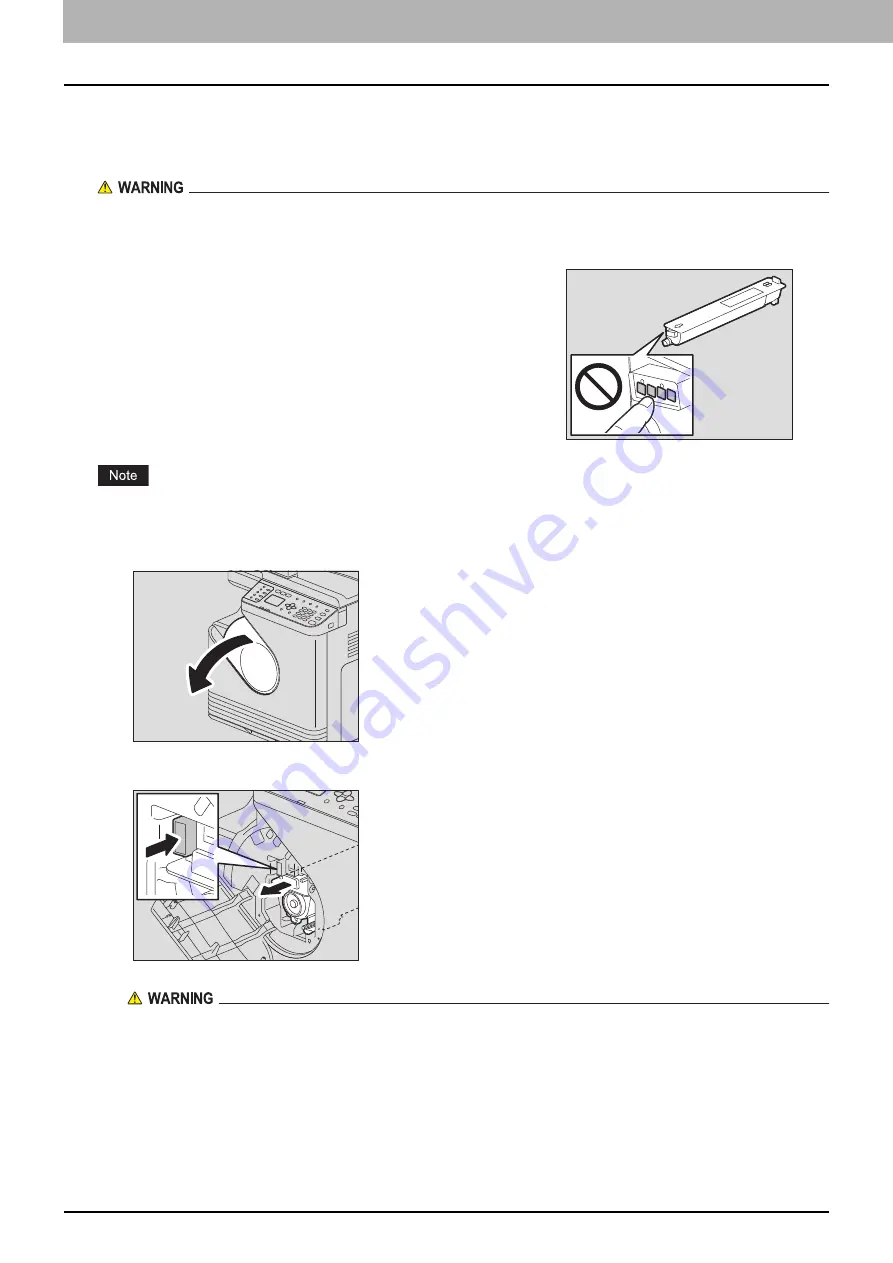
198 Replacing Toner Cartridge
0.
Replacing Toner Cartridge
When a message for replacement appears
When the toner cartridge runs out of toner, the message appears on the LCD screen and the alert lamp blinks on the
control panel.
Never attempt to incinerate toner cartridges.
Dispose of used toner cartridges in accordance with local regulations.
Before inserting a new toner cartridge, check that the product name is “T-2822”.
Do not touch the parts on the circuit board mounted on the toner cartridge because they may be damaged.
1
Open the front cover.
2
While holding down the green lever, pull out the toner cartridge.
Never attempt to incinerate toner cartridges.
Dispose of used toner cartridges in accordance with local regulations.
Do not touch the terminal of the toner cartridge.
This may cause the equipment not to recognize the toner cartridge or
may damage the terminal.
Содержание e-studio 2822AF
Страница 1: ...MULTIFUNCTIONAL DIGITAL SYSTEMS User s Guide ...
Страница 30: ...1 PREPARATION 30 Preparation 3 Registering Paper Size and Type ...
Страница 64: ...2 COPY FUNCTIONS 64 Using Templates Copy ...
Страница 102: ...3 PRINT FUNCTIONS Windows 102 Printing With Best Functions for Your Needs ...
Страница 116: ...4 PRINT FUNCTIONS macOS 116 Setting up Print Options ...
Страница 162: ...5 SCAN FUNCTIONS 162 Using Templates Scan ...
Страница 204: ...7 TROUBLESHOOTING 204 Before Calling Service Technician ...
Страница 205: ...8 MAINTENANCE AND INSPECTION Regular Cleaning 206 Cleaning charger 207 ...
Страница 208: ...8 MAINTENANCE AND INSPECTION 208 Cleaning charger ...
Страница 216: ...9 APPENDIX 216 Copying Function Combination Matrix ...
Страница 221: ...e STUDIO2822AM 2822AF ...
















































