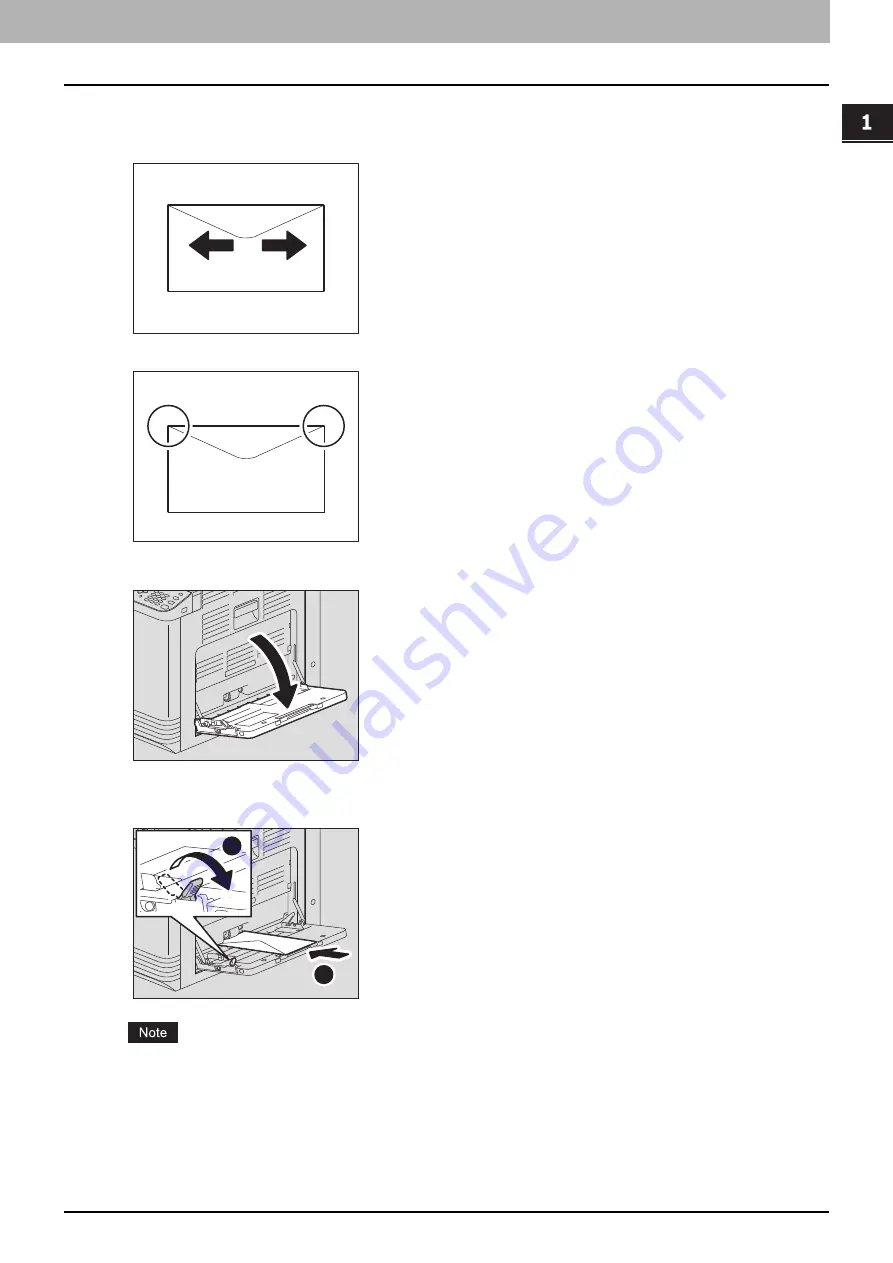
1.PREPARATION
Preparation 2 - Loading Paper 27
P
R
E
P
AR
ATI
O
N
1
Place an envelope on a flat clean surface and press it with your hands in the arrow directions as
shown below to expel air from the inside.
Press it well to prevent the flap from rolling upward.
Correct bent corners of the envelope.
2
Open the bypass tray.
3
Pull the paper holding lever out, and then load the envelope face down on the bypass tray.
Place the envelope with its flap side at the front as shown below.
Do not copy or print on the back of envelopes, otherwise it may cause a paper misfeed or soil them or the
inside of the equipment.
Printing may be uneven depending on the envelope types.
1
2
Содержание e-studio 2822AF
Страница 1: ...MULTIFUNCTIONAL DIGITAL SYSTEMS User s Guide ...
Страница 30: ...1 PREPARATION 30 Preparation 3 Registering Paper Size and Type ...
Страница 64: ...2 COPY FUNCTIONS 64 Using Templates Copy ...
Страница 102: ...3 PRINT FUNCTIONS Windows 102 Printing With Best Functions for Your Needs ...
Страница 116: ...4 PRINT FUNCTIONS macOS 116 Setting up Print Options ...
Страница 162: ...5 SCAN FUNCTIONS 162 Using Templates Scan ...
Страница 204: ...7 TROUBLESHOOTING 204 Before Calling Service Technician ...
Страница 205: ...8 MAINTENANCE AND INSPECTION Regular Cleaning 206 Cleaning charger 207 ...
Страница 208: ...8 MAINTENANCE AND INSPECTION 208 Cleaning charger ...
Страница 216: ...9 APPENDIX 216 Copying Function Combination Matrix ...
Страница 221: ...e STUDIO2822AM 2822AF ...
















































