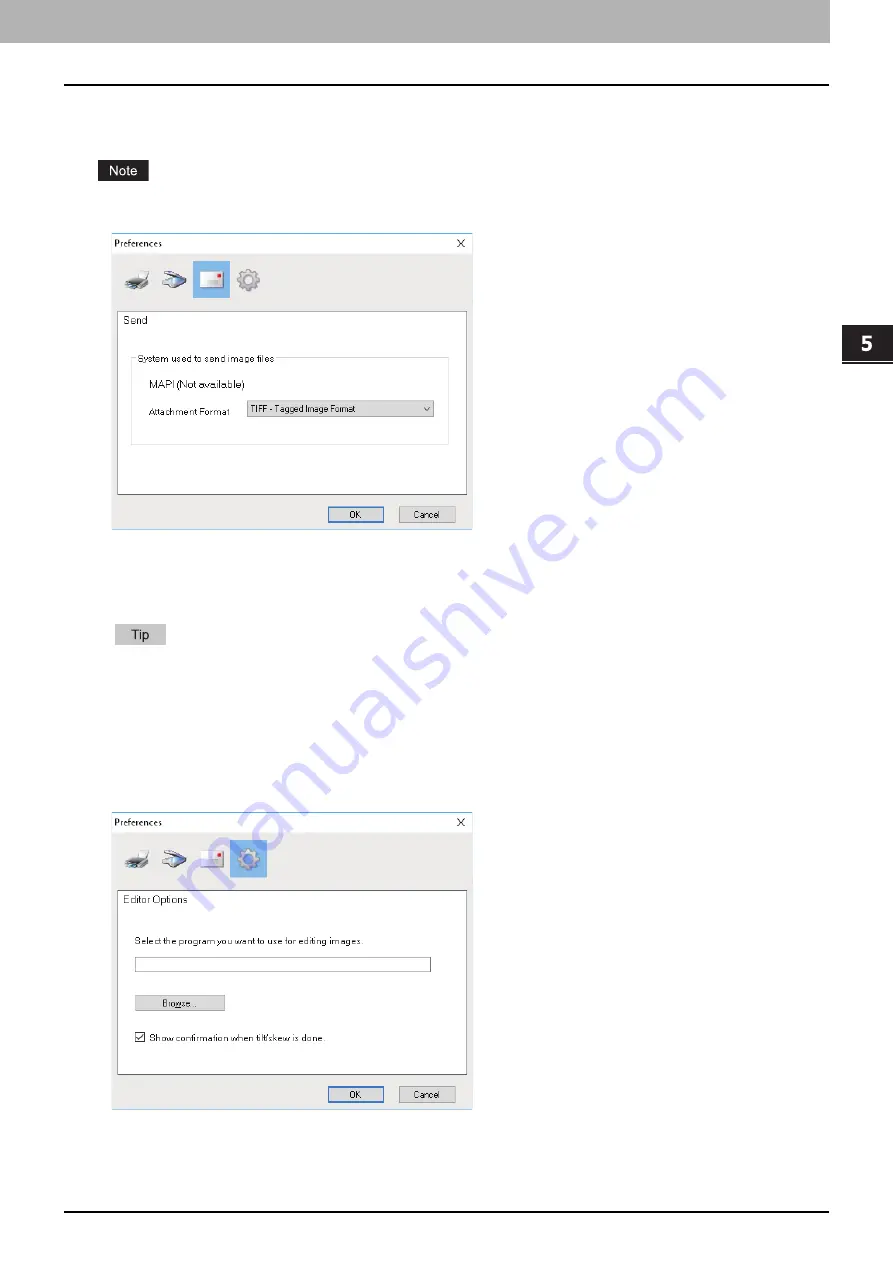
5.SCAN FUNCTIONS
Scanning from e-STUDIO Scan Editor 135
SCAN FUNCTIONS
Send
You can set the following e-mail functions on [Send].
This Send command is not available depending on the version of your Windows.
System used to send image files
Shows an e-mail application. When you select [Send] from the [File] menu or click the [Send] icon on the tool bar,
you can attach a file to an e-mail and send it with the selected application.
The name of an e-mail application that has been set as a default program in Windows appears.
Attachment Format
Selects a TIFF or PDF format of a file that you attach to an e-mail.
Editor Options
You can set the following editor functions on [Editor Options].
Содержание e-studio 2822AF
Страница 1: ...MULTIFUNCTIONAL DIGITAL SYSTEMS User s Guide ...
Страница 30: ...1 PREPARATION 30 Preparation 3 Registering Paper Size and Type ...
Страница 64: ...2 COPY FUNCTIONS 64 Using Templates Copy ...
Страница 102: ...3 PRINT FUNCTIONS Windows 102 Printing With Best Functions for Your Needs ...
Страница 116: ...4 PRINT FUNCTIONS macOS 116 Setting up Print Options ...
Страница 162: ...5 SCAN FUNCTIONS 162 Using Templates Scan ...
Страница 204: ...7 TROUBLESHOOTING 204 Before Calling Service Technician ...
Страница 205: ...8 MAINTENANCE AND INSPECTION Regular Cleaning 206 Cleaning charger 207 ...
Страница 208: ...8 MAINTENANCE AND INSPECTION 208 Cleaning charger ...
Страница 216: ...9 APPENDIX 216 Copying Function Combination Matrix ...
Страница 221: ...e STUDIO2822AM 2822AF ...
















































