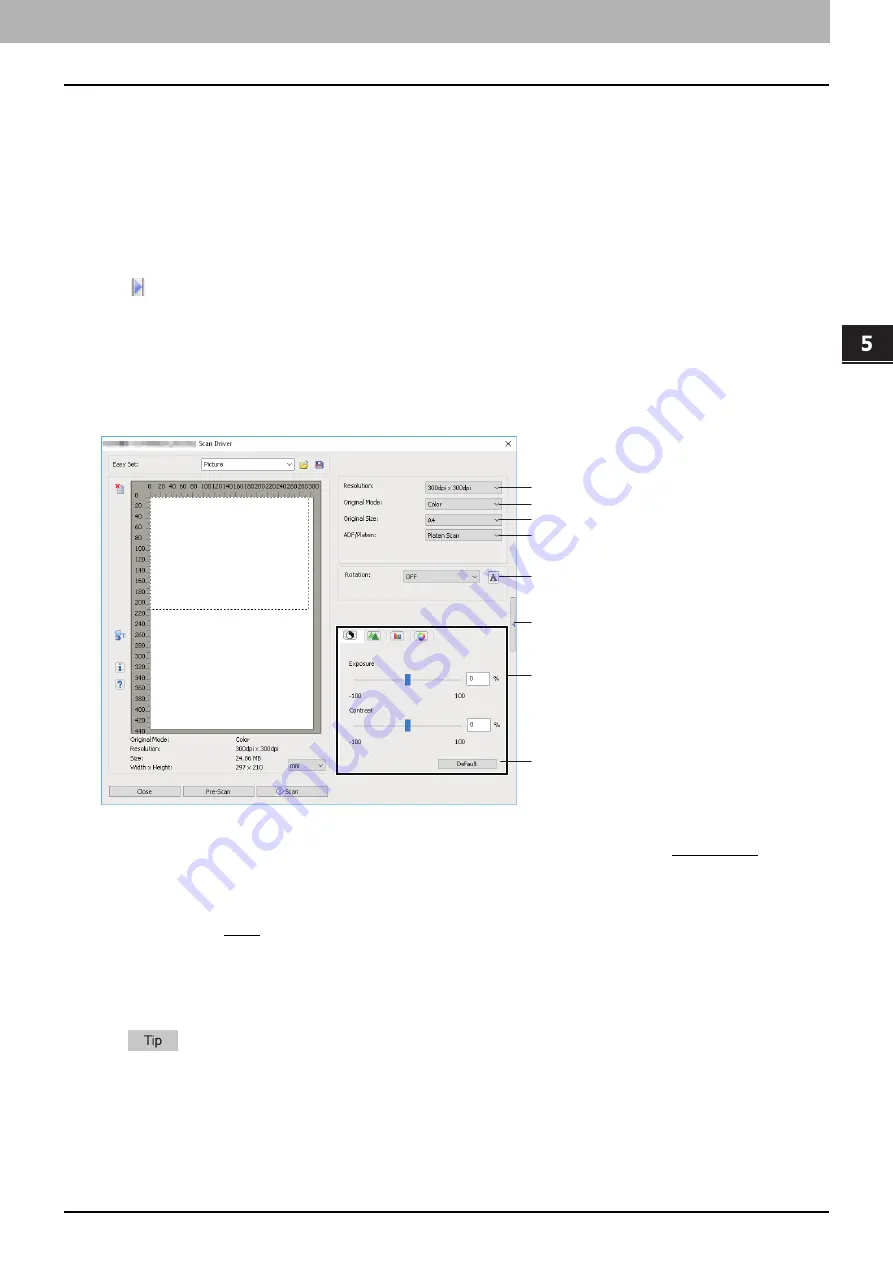
5.SCAN FUNCTIONS
Setting up Scan Options 121
SCAN FUNCTIONS
7.
[Close]
Quits the scanning operation.
8.
[Pre-Scan]
Pre-scans the original.
9.
[Scan]
Scans the original.
10. Measurement unit
Select [Inch], [mm], or [Pixel] to change the measurement unit.
11.
Opens the advanced scan dialog.
Advanced scan dialog
You can click the triangle that faces right on the right-hand side of the basic scan dialog box to make scanning
settings. The default settings are underlined.
1.
Resolution
Sets the horizontal and vertical resolution as dots per inch: 150 x 150 dpi, 200 x 200 dpi,
300 x 300 dpi
, 400 x 400
dpi, or 600 x 600 dpi.
2.
Original Mode
Sets the original mode to fit the original image such as text only or the mixture of text and photos: Text, Text/
Photo, Gray, or
Color
.
3.
Original Size
Sets the original document size or the scanning area.
Select the original size from the pull-down list.
The displayed items differ depending on the installed options and destinations.
When [600 x 600 dpi] is selected in [Resolution] and [Color] is selected in [Original Mode], only [A5-R] or [ST-R]
can be selected.
When [400 x 400 dpi] is selected in [Resolution] and [Color] is selected in [Original Mode], paper size larger than
[A4] or [LT] cannot be selected.
1
2
3
5
7
6
8
4
Содержание e-studio 2822AF
Страница 1: ...MULTIFUNCTIONAL DIGITAL SYSTEMS User s Guide ...
Страница 30: ...1 PREPARATION 30 Preparation 3 Registering Paper Size and Type ...
Страница 64: ...2 COPY FUNCTIONS 64 Using Templates Copy ...
Страница 102: ...3 PRINT FUNCTIONS Windows 102 Printing With Best Functions for Your Needs ...
Страница 116: ...4 PRINT FUNCTIONS macOS 116 Setting up Print Options ...
Страница 162: ...5 SCAN FUNCTIONS 162 Using Templates Scan ...
Страница 204: ...7 TROUBLESHOOTING 204 Before Calling Service Technician ...
Страница 205: ...8 MAINTENANCE AND INSPECTION Regular Cleaning 206 Cleaning charger 207 ...
Страница 208: ...8 MAINTENANCE AND INSPECTION 208 Cleaning charger ...
Страница 216: ...9 APPENDIX 216 Copying Function Combination Matrix ...
Страница 221: ...e STUDIO2822AM 2822AF ...






























