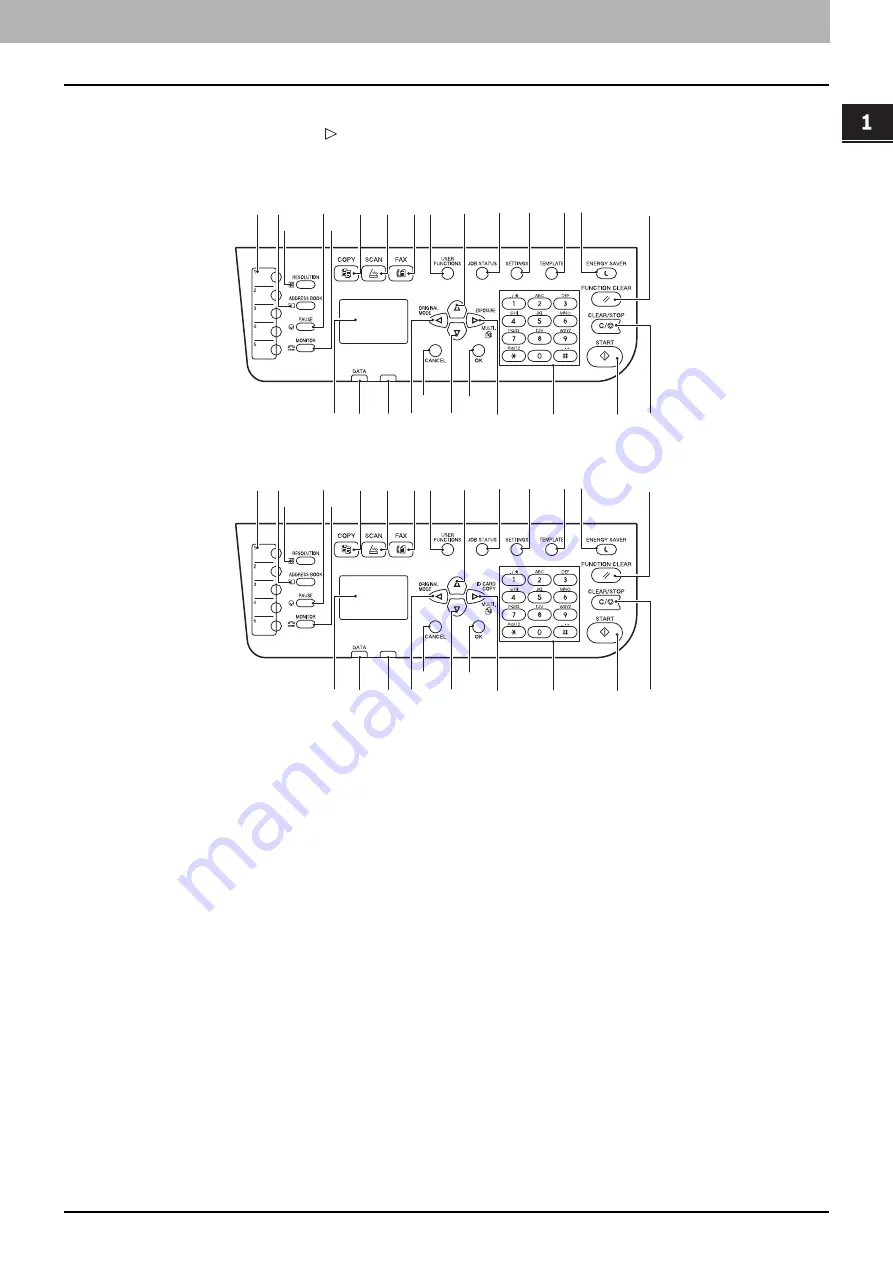
1.PREPARATION
Components 13
P
R
E
P
AR
ATI
O
N
Control panel
The functions and indications of the button vary depending on the region. The illustrations show the control panel
for Europe and the Americas unless they are specified.
For Europe and the Americas
For regions other than Europe and the Americas
1.
One Touch button (Only for e-STUDIO2822AF)
Speed button for sending a fax.
2.
[ADDRESS BOOK] button (Only for e-STUDIO2822AF)
Use this to display the Address book.
3.
[RESOLUTION] button (Only for e-STUDIO2822AF)
Use this to select the resolution for sending a fax.
4.
[PAUSE] button (Only for e-STUDIO2822AF)
Use this button to inset a pause (of approximately 2 seconds) while dialing a fax number.
5.
[MONITOR] button (Only for e-STUDIO2822AF)
Use this button to dial the number without picking up the handset of the external telephone.
6.
[COPY] button
Press this button to use the copy functions.
7.
[SCAN] button
Press this button to use the scan functions.
9
6
7
8
2
3
17
1
21
19
23
26
15
16
14
24
25
20
10
22
12
4
5
11
18
13
9
6
7
8
2
3
17
1
21
19
23
26
15
16
14
24
25
20
10
22
12
4
5
11
18
13
Содержание e-studio 2822AF
Страница 1: ...MULTIFUNCTIONAL DIGITAL SYSTEMS User s Guide ...
Страница 30: ...1 PREPARATION 30 Preparation 3 Registering Paper Size and Type ...
Страница 64: ...2 COPY FUNCTIONS 64 Using Templates Copy ...
Страница 102: ...3 PRINT FUNCTIONS Windows 102 Printing With Best Functions for Your Needs ...
Страница 116: ...4 PRINT FUNCTIONS macOS 116 Setting up Print Options ...
Страница 162: ...5 SCAN FUNCTIONS 162 Using Templates Scan ...
Страница 204: ...7 TROUBLESHOOTING 204 Before Calling Service Technician ...
Страница 205: ...8 MAINTENANCE AND INSPECTION Regular Cleaning 206 Cleaning charger 207 ...
Страница 208: ...8 MAINTENANCE AND INSPECTION 208 Cleaning charger ...
Страница 216: ...9 APPENDIX 216 Copying Function Combination Matrix ...
Страница 221: ...e STUDIO2822AM 2822AF ...














































