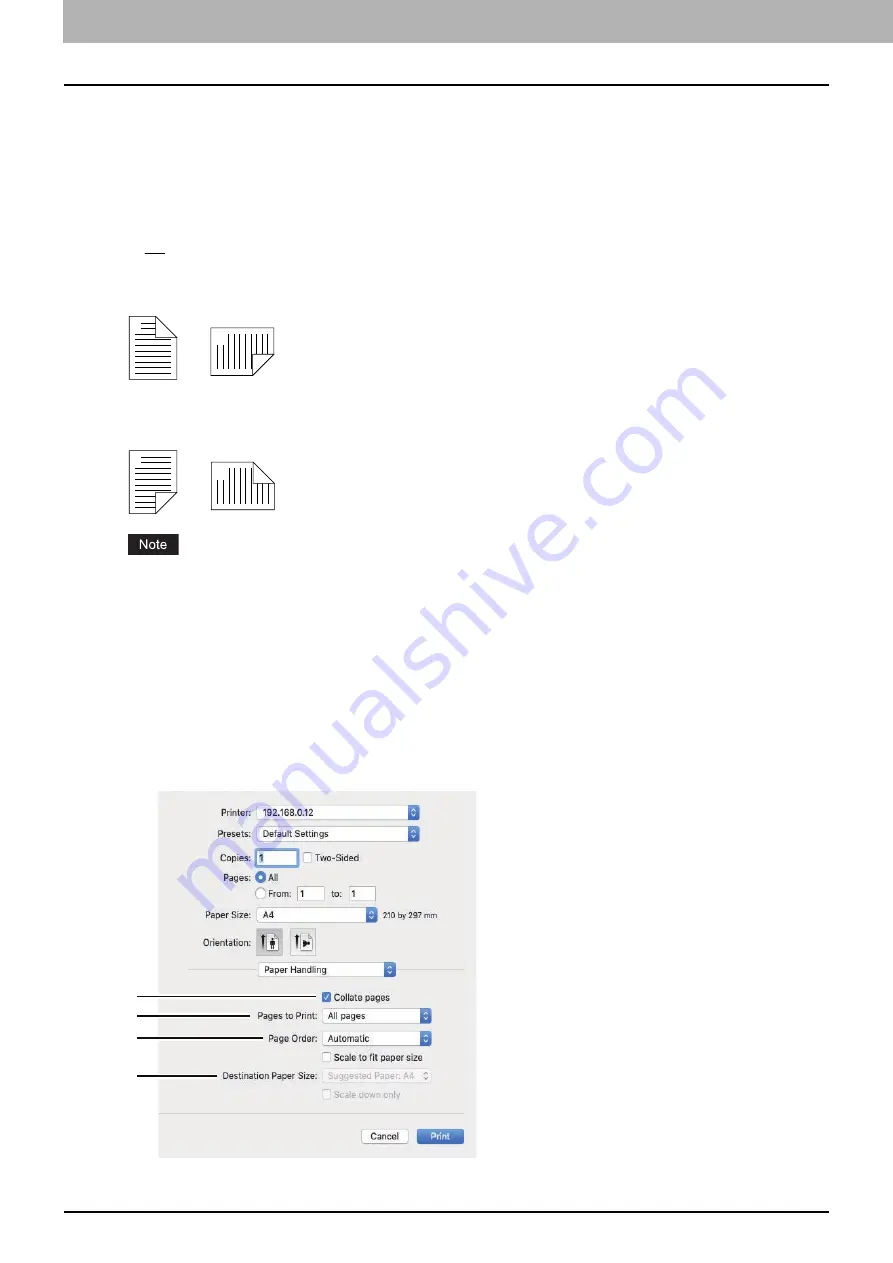
4.PRINT FUNCTIONS (macOS)
110 Setting up Print Options
-
Single Hairline
— Select this option to draw a single hairline around each page.
-
Single Thin Line
— Select this option to draw a single thin line around each page.
-
Double Hairline
— Select this option to draw a double hairline around each page.
-
Double Thin Line
— Select this option to draw a double thin line around each page.
4.
Two-Sided
Turn on or off printing on both sides of paper, which is called “two-sided printing”. You can select the binding
position for two-sided printing.
-
Off
— Select this option to print on a single side of paper, which is normal single-sided printing.
-
Long-Edge binding
— Select this option to turn on two-sided printing for binding along the long edge of
paper. The print direction on the back side of paper differs depending on the orientation.
-
Short-Edge binding
— Select this option Select this option to turn on two-sided printing for binding along the
short edge of paper. The print direction on the back side of paper differs depending on the orientation.
This function is available only when the Automatic Duplexing Unit is installed in the equipment.
5.
Reverse page orientation
Select this check box to reverse the page orientation. If you load paper in the opposite direction for any reason,
you can print pages upside down for correct printing.
6.
Flip horizontally
Select this check box to flip pages horizontally for printing.
Paper Handling
In the [Paper Handling] menu, you can set the options to handle paper such as collating pages, reversing the order of
pages, printing odd or even pages, and printing by enlargement/reduction.
1
2
Landscape
1
2
Portrait
1
2
Landscape
1
2
Portrait
2
3
4
1
Содержание e-studio 2822AF
Страница 1: ...MULTIFUNCTIONAL DIGITAL SYSTEMS User s Guide ...
Страница 30: ...1 PREPARATION 30 Preparation 3 Registering Paper Size and Type ...
Страница 64: ...2 COPY FUNCTIONS 64 Using Templates Copy ...
Страница 102: ...3 PRINT FUNCTIONS Windows 102 Printing With Best Functions for Your Needs ...
Страница 116: ...4 PRINT FUNCTIONS macOS 116 Setting up Print Options ...
Страница 162: ...5 SCAN FUNCTIONS 162 Using Templates Scan ...
Страница 204: ...7 TROUBLESHOOTING 204 Before Calling Service Technician ...
Страница 205: ...8 MAINTENANCE AND INSPECTION Regular Cleaning 206 Cleaning charger 207 ...
Страница 208: ...8 MAINTENANCE AND INSPECTION 208 Cleaning charger ...
Страница 216: ...9 APPENDIX 216 Copying Function Combination Matrix ...
Страница 221: ...e STUDIO2822AM 2822AF ...






























