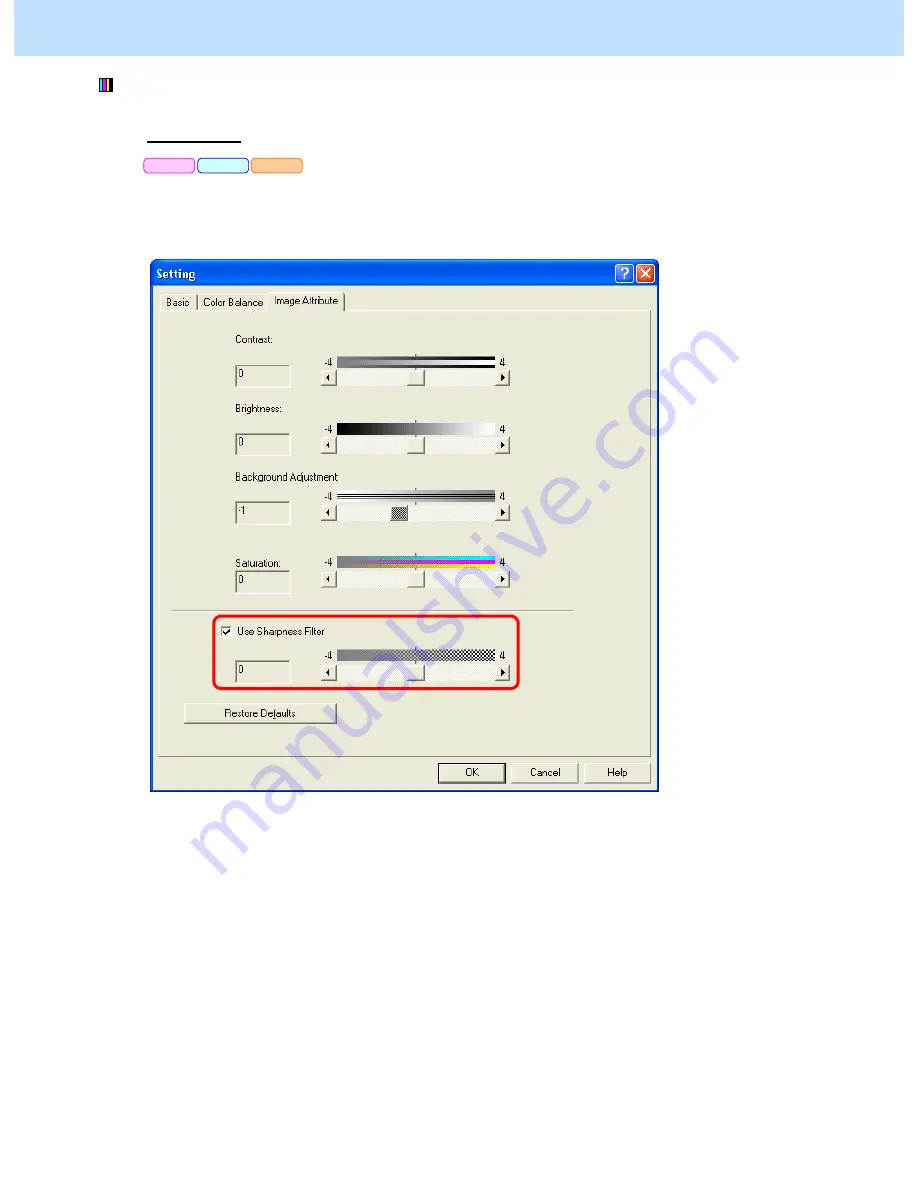
e-STUDIO2330C/2820C/2830C/3520C/3530C/4520C
© 2008 TOSHIBA TEC CORPORATION All rights reserved
3-43
(1) Change the "Use Sharpness Filter" option on the printer driver.
For Windows
* This adjustment will have an effect only on Auto or Color mode printing.
Open the property page of the printer driver. Press the [Setting] button in the "Image Quality" tab.
Uncheck the "Use Sharpness Filter" checkbox in the "Image Attribute" tab.
* Always set "Uncheck". Setting "-1" or a smaller value may provide blurred print images.
PCL6
PS3
XPS
3. Printer-specific Adjustments






























