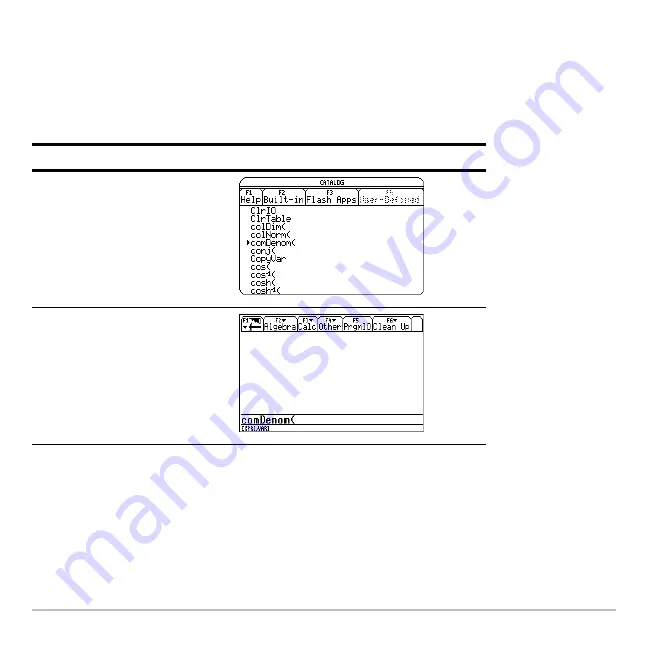
Getting Started
25
Example:
Insert the
comDenom(
command
on the calculator Home screen entry line.
Note:
Before selecting a command, position the cursor where you want the command to
appear.
Pressing
2 D
advances the Catalog list one page at a time.
The status line displays any required and optional parameters for the selected
command. Optional parameters appear in square brackets.
Note:
Pressing
ƒ
will also display the parameters for the selected command.
Press
Result
2 E
C
2 D
Then press
D
until the pointer is
at the
comDenom(
function.
¸
Содержание Voyage 200
Страница 36: ...Getting Started 36 D B D B Press Result ...
Страница 45: ...Getting Started 45 3 0 D B D D B D Press Result ...
Страница 46: ...Getting Started 46 D 2 0 0 2 D B Scroll down to October and press Press Result ...
Страница 60: ...Getting Started 60 B D Press Result ...
Страница 139: ...Previews 139 8 Complete the operation Press 2 d Steps and keystrokes Display 5 f 2 ...
Страница 181: ...Operating the Calculator 181 From the Keyboard From the Keyboard From the Keyboard From the Keyboard ...
Страница 453: ...Differential Equation Graphing 453 ...
Страница 468: ...Tables 468 ...
Страница 515: ...Split Screens 515 Note Both Top Bottom and Left Right splits use the same methods to select an application ...
Страница 777: ...Activities 777 ...
















































