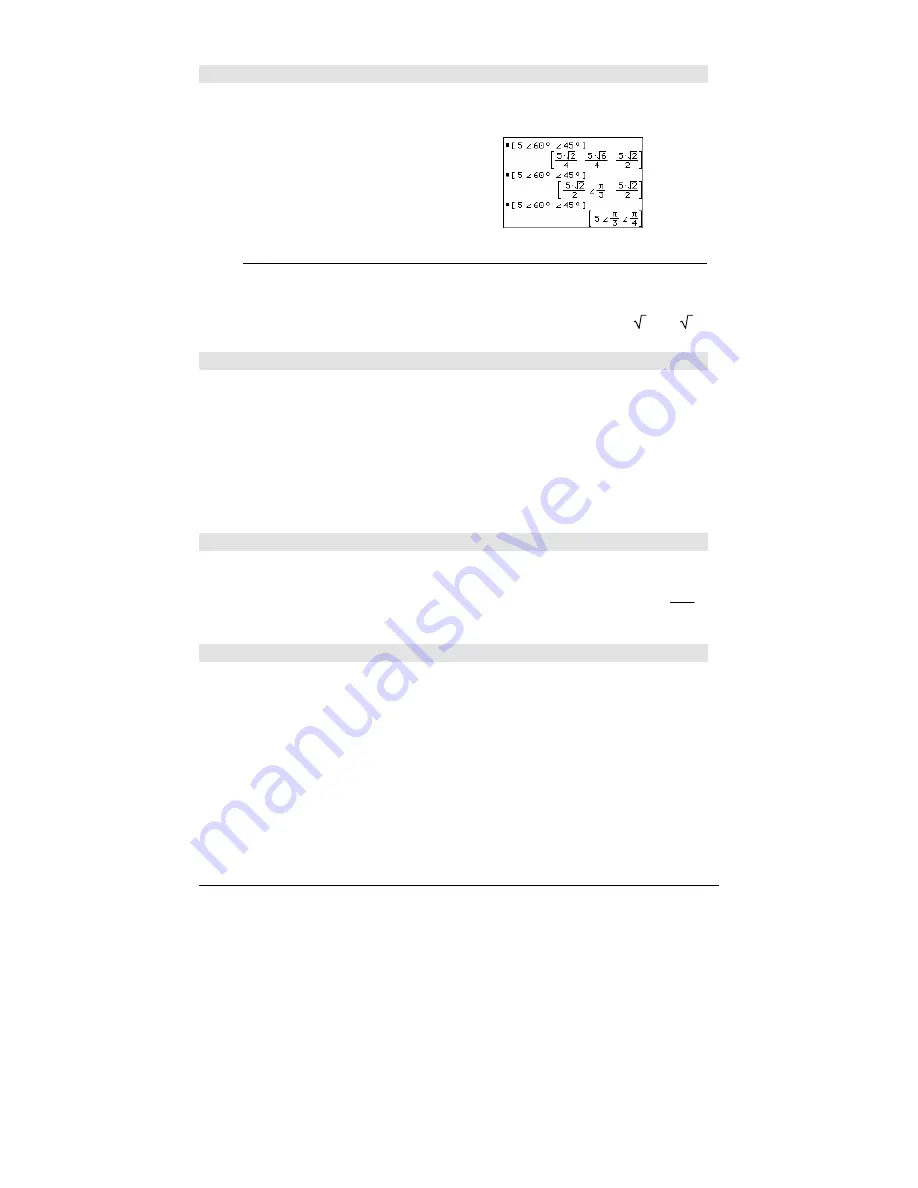
910
Appendix A: Functions and Instructions
(angle)
2 ’
key
[
radius,
q
_
angle
]
⇒
⇒
⇒
⇒
vector (polar input)
[
radius,
q
_
angle,Z_coordinate
]
⇒
⇒
⇒
⇒
vector
(cylindrical input)
[
radius,
q
_
angle,
f
_angle
]
⇒
⇒
⇒
⇒
vector
(spherical input)
Returns coordinates as a vector depending on the
Vector Format
mode setting: rectangular,
cylindrical, or spherical.
[5,
60
¡
,
45
¡
]
¸
In Radian mode and vector format set to:
(
magnitude
angle
)
⇒
⇒
⇒
⇒
complexValue (polar input)
Enters a complex value in (r
q
) polar form. The
angle
is interpreted according to the current Angle
mode setting.
In Radian angle mode and Rectangular complex
format mode:
5+3
i
ì
(10
p
/4)
¸
5
ì
5
ø
2+(3
ì
5
ø
2)
ø
i
¥
¸
ë
2.071…
ì
4.071…
ø
i
¡¡¡¡
, ', "
2 “
key
(
¡
),
2 È
key
('),
2 É
key
(")
dd
¡¡¡¡
mm
'
ss.ss
"
⇒
⇒
⇒
⇒
expression
dd
A positive or negative number
mm
A non-negative number
ss.ss
A non-negative number
Returns
dd
+(
mm
/60)+(
ss.ss
/3600).
This base-60 entry format lets you:
•
Enter an angle in degrees/minutes/seconds
without regard to the current angle mode.
•
Enter time as hours/minutes/seconds.
In Degree angle mode:
25°13'17.5"
¸
25.221
...
25°30'
¸
51/2
'
(prime)
2 È
key
variable
'
variable
''
Enters a prime symbol in a differential equation.
A single prime symbol denotes a 1st-order
differential equation, two prime symbols denote a
2nd-order, etc.
deSolve(y''=y^(
ë
1/2) and y(0)=0 and
y'(0)=0,t,y)
¸
2
ø
y
3/4
3
=t
_
(underscore)
2
key
expression
_
unit
Designates the units for an
expression
. All unit
names must begin with an underscore.
You can use pre-defined units or create your
own units. For a list of pre-defined units, refer
to the module about constants and
measurement units. You can press:
¥ À
to select units from a menu, or you
can type the unit names directly.
3_m
4
_ft
¸
9.842…
ø
_ft
Note:
To type
4
, press
2
.
rectangular
cylindrical
spherical
Содержание Voyage 200
Страница 36: ...Getting Started 36 D B D B Press Result ...
Страница 45: ...Getting Started 45 3 0 D B D D B D Press Result ...
Страница 46: ...Getting Started 46 D 2 0 0 2 D B Scroll down to October and press Press Result ...
Страница 60: ...Getting Started 60 B D Press Result ...
Страница 139: ...Previews 139 8 Complete the operation Press 2 d Steps and keystrokes Display 5 f 2 ...
Страница 181: ...Operating the Calculator 181 From the Keyboard From the Keyboard From the Keyboard From the Keyboard ...
Страница 453: ...Differential Equation Graphing 453 ...
Страница 468: ...Tables 468 ...
Страница 515: ...Split Screens 515 Note Both Top Bottom and Left Right splits use the same methods to select an application ...
Страница 777: ...Activities 777 ...
















































