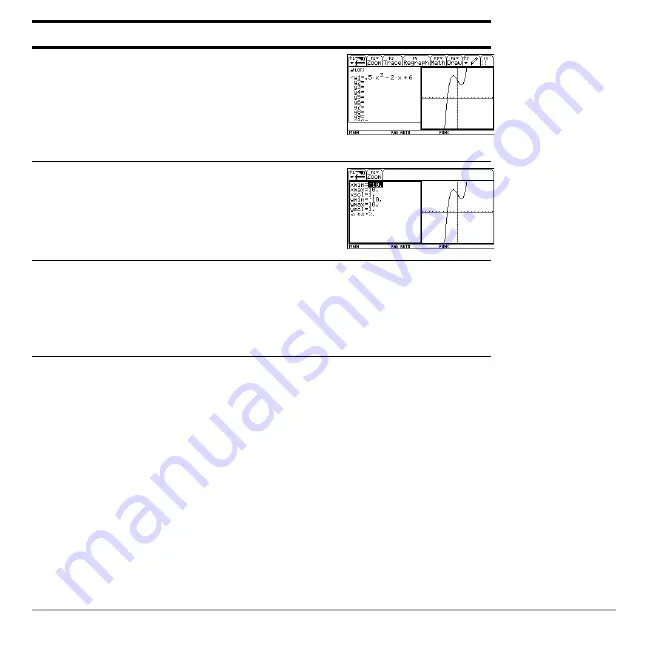
Previews
114
5. Switch to the Graph screen, which
regraphs the edited function.
The thick border is around the Graph
screen.
Press
2
a
6. Switch to the
Y= Editor
and open the
Window Editor
in its place.
Press
2
a
8
$
7. Open the Home screen and then exit to a
full-sized Home screen.
Press:
(((((((((((((((((
Pr2
K
Steps and keystrokes
Display
Содержание Voyage 200
Страница 36: ...Getting Started 36 D B D B Press Result ...
Страница 45: ...Getting Started 45 3 0 D B D D B D Press Result ...
Страница 46: ...Getting Started 46 D 2 0 0 2 D B Scroll down to October and press Press Result ...
Страница 60: ...Getting Started 60 B D Press Result ...
Страница 139: ...Previews 139 8 Complete the operation Press 2 d Steps and keystrokes Display 5 f 2 ...
Страница 181: ...Operating the Calculator 181 From the Keyboard From the Keyboard From the Keyboard From the Keyboard ...
Страница 453: ...Differential Equation Graphing 453 ...
Страница 468: ...Tables 468 ...
Страница 515: ...Split Screens 515 Note Both Top Bottom and Left Right splits use the same methods to select an application ...
Страница 777: ...Activities 777 ...








































