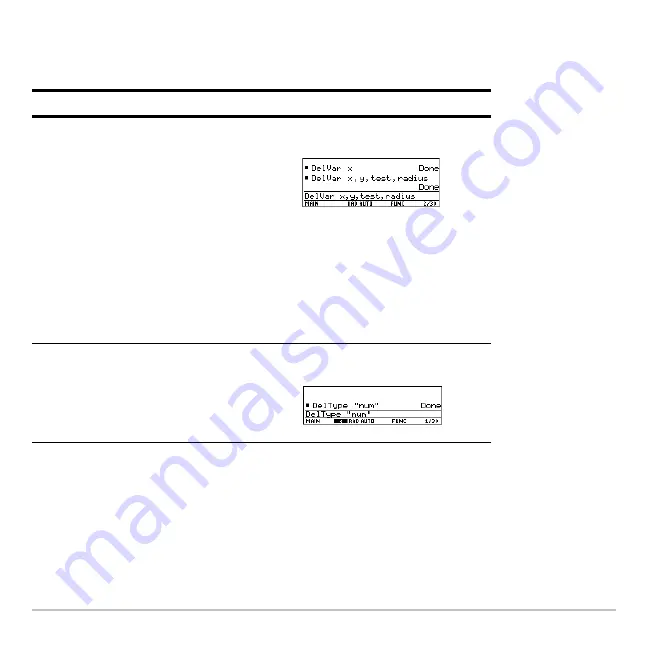
Symbolic Manipulation
236
Deleting a Defined Variable
Deleting a Defined Variable
Deleting a Defined Variable
Deleting a Defined Variable
You can “undefine” a defined variable by deleting it.
To delete:
Do this:
One or more specified variables
Use the
DelVar
function.
You can also delete
variables by using the
VAR-LINK screen
(
2 °
) as
described in
Memory and
Variable Management
.
All variables of a specific type
Note:
The Deltype function deletes all
variables of the specified type in all
folders.
Use the
Deltype
function.
Содержание Voyage 200
Страница 36: ...Getting Started 36 D B D B Press Result ...
Страница 45: ...Getting Started 45 3 0 D B D D B D Press Result ...
Страница 46: ...Getting Started 46 D 2 0 0 2 D B Scroll down to October and press Press Result ...
Страница 60: ...Getting Started 60 B D Press Result ...
Страница 139: ...Previews 139 8 Complete the operation Press 2 d Steps and keystrokes Display 5 f 2 ...
Страница 181: ...Operating the Calculator 181 From the Keyboard From the Keyboard From the Keyboard From the Keyboard ...
Страница 453: ...Differential Equation Graphing 453 ...
Страница 468: ...Tables 468 ...
Страница 515: ...Split Screens 515 Note Both Top Bottom and Left Right splits use the same methods to select an application ...
Страница 777: ...Activities 777 ...












































