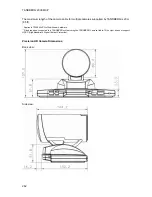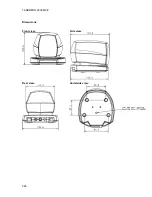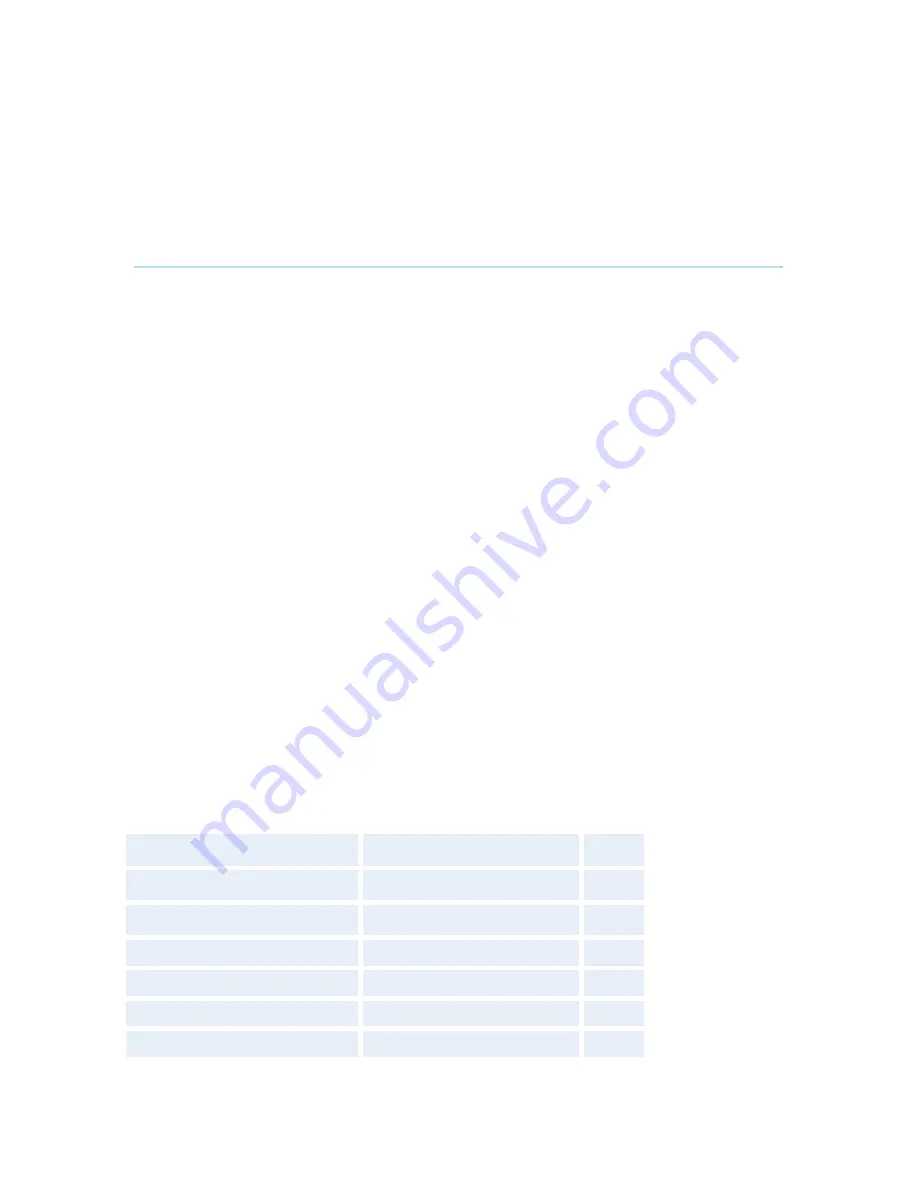
Appendices
271
Appendix 14: Diagnostics Tools for
IP
Diagnostic Tools for IP
To use these tools, will require using a PC and setting up a telnet session towards the system.
Q.931
To show Q.931 trace during a call you need to issue the command ‘syslog on’. One can get
traces for RAS, Q.931 and H.245 with this command. It is a complex trace and requires an
extensive knowledge in H.323 signaling to be understood.
Ping
Ping is used to see if the system is able to reach a specific IP-address, using a mechanism in IP
called ICMP. If the system is unable to register to its gatekeeper, or if it is unable to dial a specific
endpoint, one can use ping to see if there is at least an IP-route to the gatekeeper or to the
endpoint. In case you have problems, one would first ping the default gateway, then the
gatekeeper, and then the other endpoint.
Traceroute
Traceroute does exactly that; it traces the route an IP-packet takes to reach its destination and
displays all router hops. Traceroute is very useful for seeing exactly where there is a routing-
problem in the IP-network, and for checking where transport-delay is introduced.
Layer 4 Ports used in H.323 calls
The layer 4 ports used by the system in a H.323 call can be defined as follows:
Dynamic: The ports are allocated at random from 2048 to 65535.
Dynamic H323 ports are allocated at random from 11000 to 65535.
Static: Will use the predefined layer 4 ports listed in the tables below.
Function
Port
Type
Gatekeeper Discovery (RAS)
1719
UDP
Q.931 Call Setup
1720
TCP
H.245
Range 5555-5574
TCP
Video
Range 2326-2341
UDP
Audio
Range 2326-2341
UDP
Data/FECC
Range 2326-2341
UDP
Point-to-point + Duo Video
Содержание 2000 MXP
Страница 14: ......
Страница 24: ...TANDBERG 2000 MXP 10 2 1 Mounting When mounting the TANDBERG 2000 MXP follow the figures below ...
Страница 195: ...Administrator Settings 181 Voice Switched mode ...
Страница 202: ...TANDBERG 2000 MXP 188 5 8 Network The network menu contain ISDN BRI Settings LAN Settings Network Profiles Data Port ...
Страница 247: ...Peripheral Equipment 233 ...
Страница 249: ...Peripheral Equipment 235 6 9 Dual Monitor Note that this requires a system with dual monitor video output ...
Страница 273: ...Appendices 259 ...
Страница 277: ...Appendices 263 Top view ...
Страница 279: ...Appendices 265 Pin 5 GND Pin 4 RXD in Pin 3 TXD out Pin 2 Presence 12V in daisy chain Pin 1 GND ...
Страница 280: ...TANDBERG 2000 MXP 266 Dimensions Front view Side view Rear view Underside view ...
Страница 288: ...TANDBERG 2000 MXP 274 Figure 1 3 Enter the Release key in the Release Key field and press the Install Software button ...