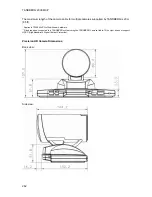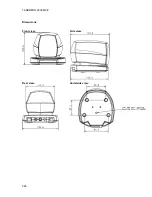Appendices
261
1. Extra Camera In
2. 12V DC Power In
3. HD Video Out, HDMI**
4. Codec – HD Video Out
5. Kensington
Lock
NOTE! The enclosed TANDBERG Camera Cables must be used! Do not use other camera
cables as this might cause problems with the transfer of video signals from the Precision HD
Camera.
8-PIN RJ (shielded modular jack):
This connector is used for the power, video and control signals to the main camera.
PRI
Pin-out
Pin-8
+12V (presence 2.8mA current source
when connected in daisy chain)
Pin-7
GND
Pin-6
TXD (out)
Pin-5
VIDEO LVDS -
Pin-4
VIDEO LVDS +
Pin-3
RXD (in)
Pin-2
GND
Pin-1
+ 12V
Power:
2.0 mm DC power jack (+12V, 1A required)
6-PIN RJ (modular jack):
This connector is used when cascading cameras: Control (out) signal and external camera
detection. Note: It does not provide power for cascaded camera.
PRI
Pin-out
Pin-6
GND
Pin-5
GND
Pin-4
RXD (in)
Pin-3
TXD (out)
Pin-2
Presence (+12V in daisy chain)
Pin-1
GND
Multiple Camera support:
The system is able to control a total of 4 cameras. Either 1 Precision HD Cameras plus up to 3
WAVE II Cameras, or up to 4 WAVE II -cameras. Optional the Precision HD Cameras and the
WAVE II cameras are supplied with the necessary cabling. In addition, an external power supply
for the camera is included.
You can connect both Precision HD Cameras and WAVE II cameras to the system. Camera
number one must be connected to video input 1 or to the HD input (data 2). Camera two must be
connected to video input 2. Camera number three must be connected to video input 3, and so
forth.
Содержание 2000 MXP
Страница 14: ......
Страница 24: ...TANDBERG 2000 MXP 10 2 1 Mounting When mounting the TANDBERG 2000 MXP follow the figures below ...
Страница 195: ...Administrator Settings 181 Voice Switched mode ...
Страница 202: ...TANDBERG 2000 MXP 188 5 8 Network The network menu contain ISDN BRI Settings LAN Settings Network Profiles Data Port ...
Страница 247: ...Peripheral Equipment 233 ...
Страница 249: ...Peripheral Equipment 235 6 9 Dual Monitor Note that this requires a system with dual monitor video output ...
Страница 273: ...Appendices 259 ...
Страница 277: ...Appendices 263 Top view ...
Страница 279: ...Appendices 265 Pin 5 GND Pin 4 RXD in Pin 3 TXD out Pin 2 Presence 12V in daisy chain Pin 1 GND ...
Страница 280: ...TANDBERG 2000 MXP 266 Dimensions Front view Side view Rear view Underside view ...
Страница 288: ...TANDBERG 2000 MXP 274 Figure 1 3 Enter the Release key in the Release Key field and press the Install Software button ...