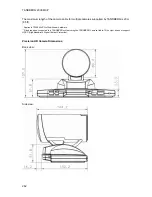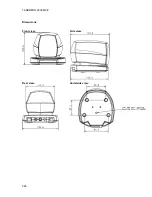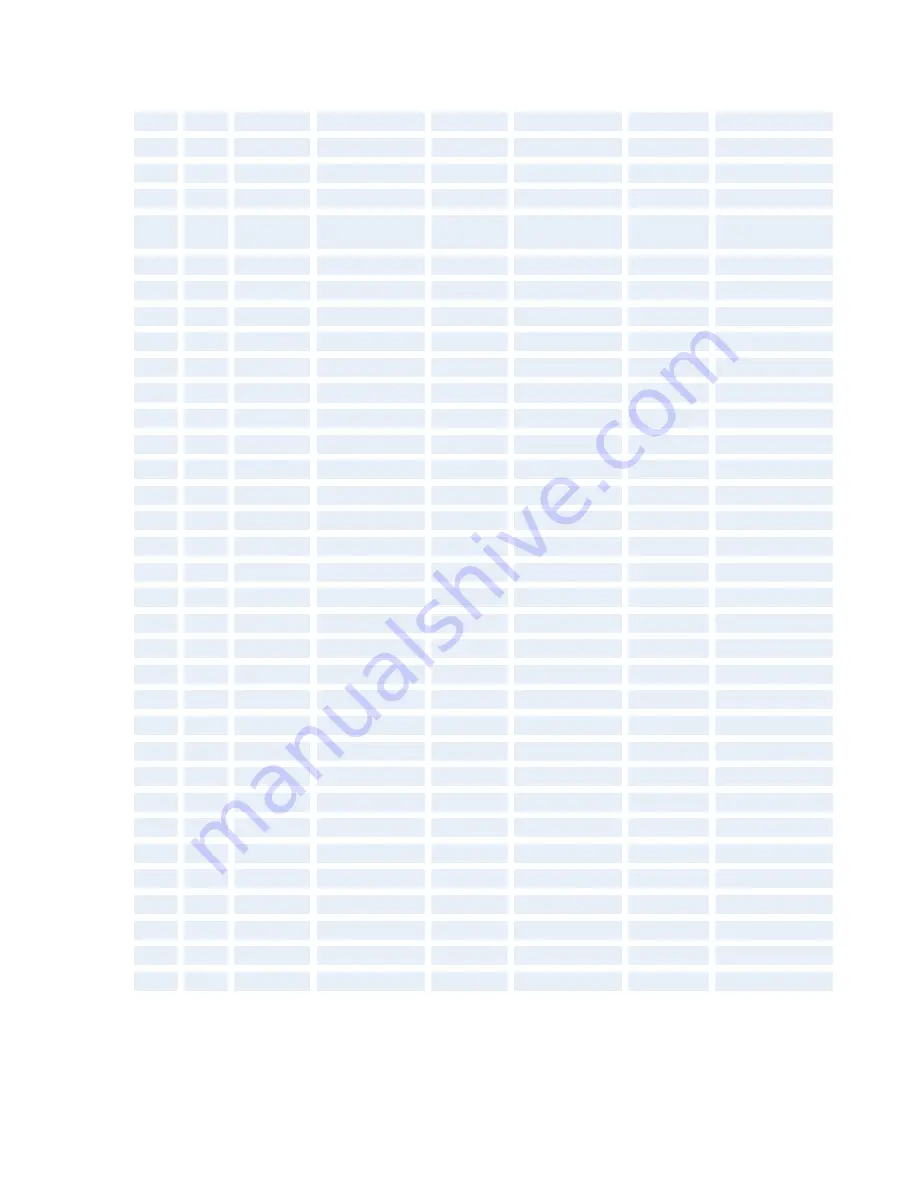
Appendices
269
32
20
0
RIGHT
0
RIGHT
33
21
0
OK
0
OK
34
22
0
CALL
0
CALL
35
23
0
END CALL
0
END CALL
36
24
0
PHONE
BOOK
0
PHONE
BOOK
37
25
0
MENU
0
MENU
38
26
0
CANCEL
0
CANCEL
39
27
0
0
40
28
0
LAYOUT
0
LAYOUT
41
29
42
2A
0
MAIN CAM
43
2B
0
PC
44
2C
0
DOC CAM
45
2D
0
DVD
46
2E
0
AUX
47
2F
0
HELP
4
P0
48
30
0
FAR END
4
P1
49
31
0
PRESETS
4
P2
50
32
0
SERVICES
4
P3
51
33
4
P4
52
34
4
P5
53
35
4
P6
54
36
4
P7
55
37
4
P8
56
38
4
P9
57
39
4
P10
58
3A
4
P11
59
3B
4
P12
60
3C
4
P13
61
3D
4
P14
62
3E
63
3F
0
WAKE UP
0
WAKE UP
25
19
3
LOW BATT
3
LOW BATT
XX
3
PROG VER
3
PROG VER
Содержание 2000 MXP
Страница 14: ......
Страница 24: ...TANDBERG 2000 MXP 10 2 1 Mounting When mounting the TANDBERG 2000 MXP follow the figures below ...
Страница 195: ...Administrator Settings 181 Voice Switched mode ...
Страница 202: ...TANDBERG 2000 MXP 188 5 8 Network The network menu contain ISDN BRI Settings LAN Settings Network Profiles Data Port ...
Страница 247: ...Peripheral Equipment 233 ...
Страница 249: ...Peripheral Equipment 235 6 9 Dual Monitor Note that this requires a system with dual monitor video output ...
Страница 273: ...Appendices 259 ...
Страница 277: ...Appendices 263 Top view ...
Страница 279: ...Appendices 265 Pin 5 GND Pin 4 RXD in Pin 3 TXD out Pin 2 Presence 12V in daisy chain Pin 1 GND ...
Страница 280: ...TANDBERG 2000 MXP 266 Dimensions Front view Side view Rear view Underside view ...
Страница 288: ...TANDBERG 2000 MXP 274 Figure 1 3 Enter the Release key in the Release Key field and press the Install Software button ...