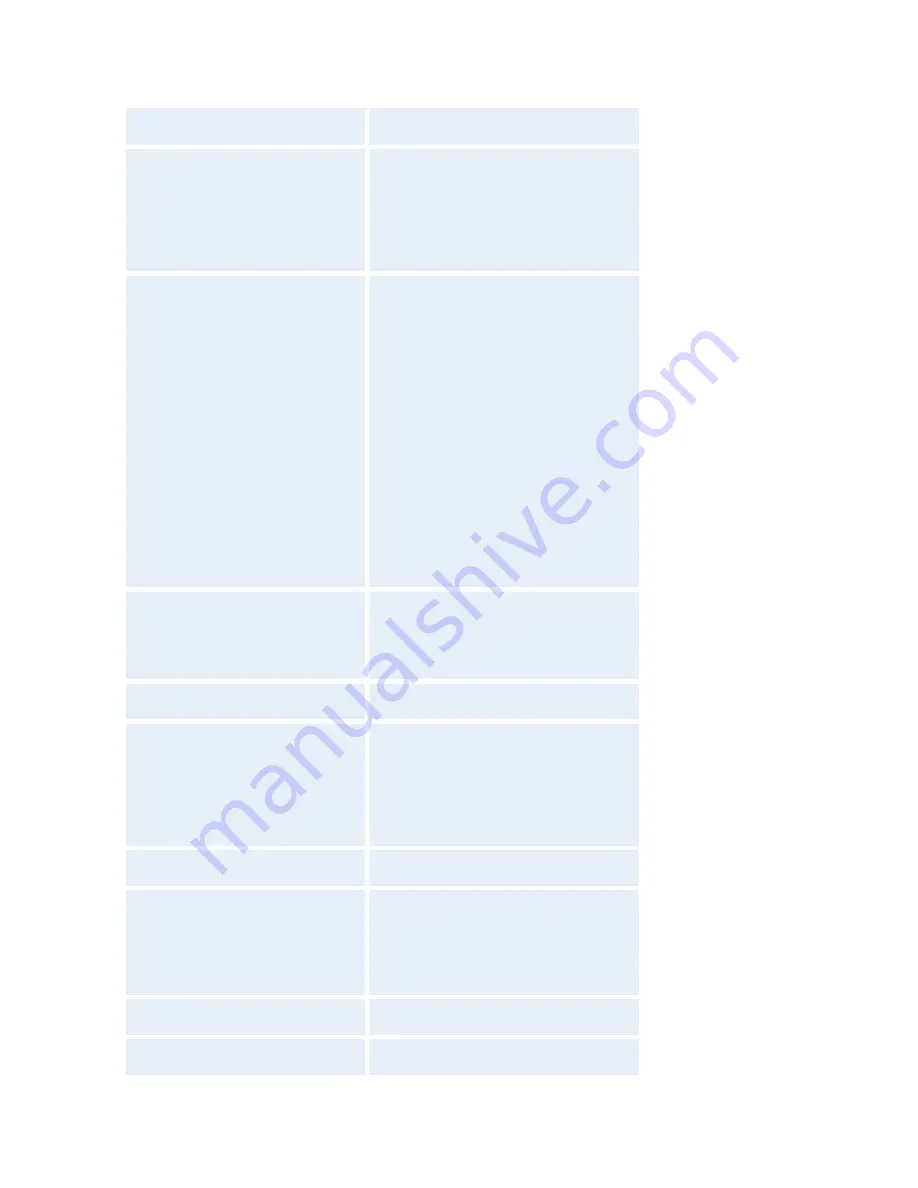
TANDBERG 2000 MXP
102
White balance
Brightness
Video Name
Main Cam
AUX
Doc Cam
VCR
PC
VGA
VNC
Network Type
ISDN-BRI\PRI\Leased E1\T1\External
H331
ISDN Switch Type ETSI (Euro ISDN)
Line1 Setup On
Number1
Number2
SPID1
SPID2
Line2 Setup On
Number1
Number2
SPID1
SPID2
Line3 Setup On
Number1
Number2
SPID1
SPID2
Advanced ISDN Settings
Sub Address
Validate Numbers (MSN)
Parallel Dial
Send Own Numbers
Sending Complete
ISDN-PRI Settings
Number Range
ISDN-PRI Switch Type
Channel Hunting
Max Channels
Low Channel
High Channel
Search High, Low
Line Settings:
T1 Cable Length 1
E1 CRC-4
Advanced ISDN PRI Settings
NSF Code Video
NSF Code Telephone Call
Leased E1/T1 Settings
Call Control
Network Interface
Max Channels
Start Channels
T1 Line Coding
Line Settings
External network configuration
Call Control RS66
RS449/V.35 Compatible
IP Settings
IP assignment
IP address
Содержание 2000 MXP
Страница 14: ......
Страница 24: ...TANDBERG 2000 MXP 10 2 1 Mounting When mounting the TANDBERG 2000 MXP follow the figures below ...
Страница 195: ...Administrator Settings 181 Voice Switched mode ...
Страница 202: ...TANDBERG 2000 MXP 188 5 8 Network The network menu contain ISDN BRI Settings LAN Settings Network Profiles Data Port ...
Страница 247: ...Peripheral Equipment 233 ...
Страница 249: ...Peripheral Equipment 235 6 9 Dual Monitor Note that this requires a system with dual monitor video output ...
Страница 273: ...Appendices 259 ...
Страница 277: ...Appendices 263 Top view ...
Страница 279: ...Appendices 265 Pin 5 GND Pin 4 RXD in Pin 3 TXD out Pin 2 Presence 12V in daisy chain Pin 1 GND ...
Страница 280: ...TANDBERG 2000 MXP 266 Dimensions Front view Side view Rear view Underside view ...
Страница 288: ...TANDBERG 2000 MXP 274 Figure 1 3 Enter the Release key in the Release Key field and press the Install Software button ...
















































