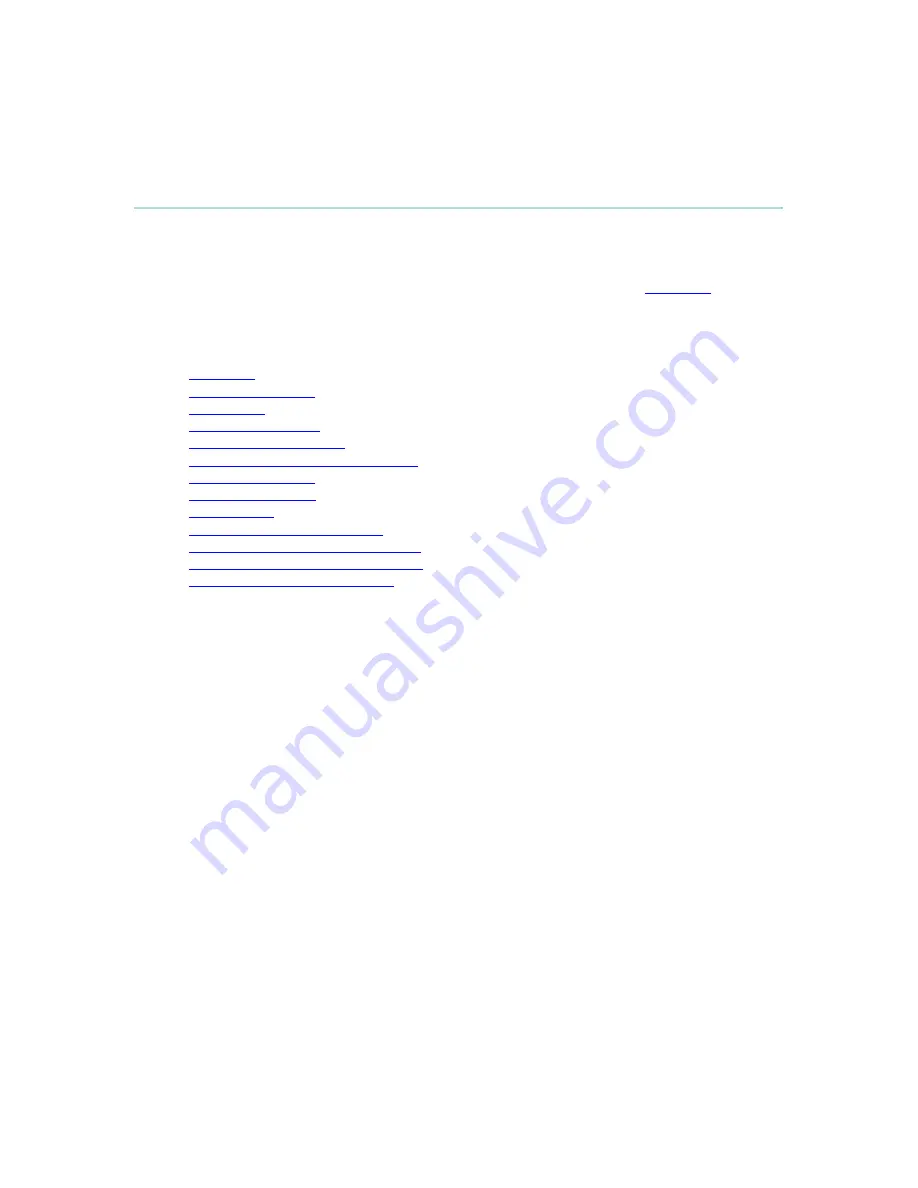
214
6 Peripheral Equipment
Using the optional peripheral devices outlined in this chapter and the many others available, you
will be able to build your own applications for use with the system, thereby better integrating the
system into your business environment. This chapter will explain how to connect peripheral
equipment to your system. First of all however, we recommend you examine
Interfaces
, with
details on the available connectors on the back of the system Codec.
Peripheral Equipment contains:
Interfaces
Document Camera
VCR / DVD
Additional Cameras
Additional Microphones
TANDBERG DNAM and Speakers
Stereo Speaker Kit
Telephone Add-On
Dual Monitor
XGA Monitors and Projectors
VESA Display Power Management
Digital Monitor Power Management
Extended Display Identification
Содержание 2000 MXP
Страница 14: ......
Страница 24: ...TANDBERG 2000 MXP 10 2 1 Mounting When mounting the TANDBERG 2000 MXP follow the figures below ...
Страница 195: ...Administrator Settings 181 Voice Switched mode ...
Страница 202: ...TANDBERG 2000 MXP 188 5 8 Network The network menu contain ISDN BRI Settings LAN Settings Network Profiles Data Port ...
Страница 247: ...Peripheral Equipment 233 ...
Страница 249: ...Peripheral Equipment 235 6 9 Dual Monitor Note that this requires a system with dual monitor video output ...
Страница 273: ...Appendices 259 ...
Страница 277: ...Appendices 263 Top view ...
Страница 279: ...Appendices 265 Pin 5 GND Pin 4 RXD in Pin 3 TXD out Pin 2 Presence 12V in daisy chain Pin 1 GND ...
Страница 280: ...TANDBERG 2000 MXP 266 Dimensions Front view Side view Rear view Underside view ...
Страница 288: ...TANDBERG 2000 MXP 274 Figure 1 3 Enter the Release key in the Release Key field and press the Install Software button ...
















































