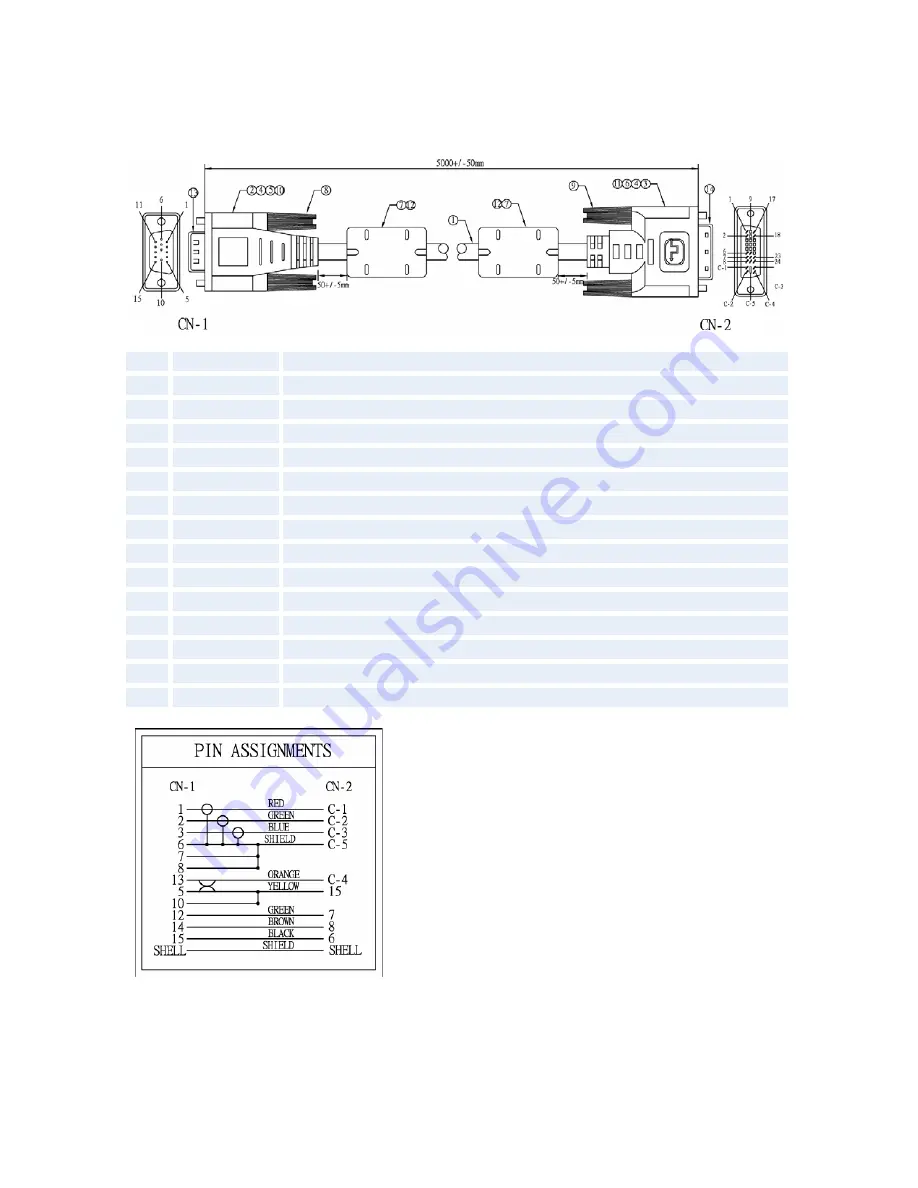
Peripheral Equipment
219
VGA to DVI-A Cable Pinouts*
:
VGA to DVI-A cable male-male 5m black, maximum length 5m.
No
Item
Description
1
Cable
UL20276 3Coax*30#+IP*28#+5C*28#+AEB Black OD:7.0mm L-5000mm
2
Connector
HDD 15P Male Black
3
Connector
HDD 17P Male Black
4
Tube
PE Tube Black OD:1.5*10 / 1.0*15 / 1.5*8 / 2.5*10 / 1.5*15 / 5.0*10 mm
5
Metal Can
HDD 15P Male OD:8.5mm
6
Metal Can
HDD 17P Male OD:8.5mm
7
Ferrite
RH 16*28.5*8.0mm
8
Screw
4-40UNC 4*47mm Molded PVC 30P Black
9
Screw
4-40UNC 4*47mm Molded PVC 30P Black
10 Molded
PVC Over mold 45P Black [A991826]
11 Molded
PVC Over mold 45P Black [A2K1188]
12 Molded
PVC Over mold 45P Black [A2K1017]
13 Dust Cover
HDD 15P Dust Cover PE Mold [A2T0225]
14 Dust Cover
DVI Dust Cover PE Mold [A2E1544]
* The TANDBERG 550MXP and TANDBERG 770 MXP do not support VGA in, but the endpoint can be setup to support
VGA out for a monitor.
Содержание 2000 MXP
Страница 14: ......
Страница 24: ...TANDBERG 2000 MXP 10 2 1 Mounting When mounting the TANDBERG 2000 MXP follow the figures below ...
Страница 195: ...Administrator Settings 181 Voice Switched mode ...
Страница 202: ...TANDBERG 2000 MXP 188 5 8 Network The network menu contain ISDN BRI Settings LAN Settings Network Profiles Data Port ...
Страница 247: ...Peripheral Equipment 233 ...
Страница 249: ...Peripheral Equipment 235 6 9 Dual Monitor Note that this requires a system with dual monitor video output ...
Страница 273: ...Appendices 259 ...
Страница 277: ...Appendices 263 Top view ...
Страница 279: ...Appendices 265 Pin 5 GND Pin 4 RXD in Pin 3 TXD out Pin 2 Presence 12V in daisy chain Pin 1 GND ...
Страница 280: ...TANDBERG 2000 MXP 266 Dimensions Front view Side view Rear view Underside view ...
Страница 288: ...TANDBERG 2000 MXP 274 Figure 1 3 Enter the Release key in the Release Key field and press the Install Software button ...
















































